Contents
- BUYING GUIDE & FAQ'S
- BEST EXTERNAL SSD HARD DRIVES
- SAMSUNG T5 PORTABLE SSD (500GB)
- SANDISK EXTREME PORTABLE SSD (500GB)
- SAMSUNG T3 PORTABLE SSD (500GB)
- WESTERN DIGITAL MY PASSPORT SSD PORTABLE STORAGE (512GB)
- SANDISK EXTREME 500 PORTABLE SSD (500GB)
- SEAGATE FAST EXTERNAL SSD (500GB)
- SANDISK EXTREME 900 PORTABLE SSD (1.92TB)
- TRANSCEND THUNDERBOLT SSD (512GB)
We’ve all been there, right? You’ve purchased a computer or laptop and it’s served you well through school and college. Even afterward, after you never looked at Microsoft Word, Excel or Powerpoint ever again. Now you use it exclusively for games, Netflix, Hulu, Amazon Prime, Tidal, Play, Spotify….well a lot of things. You use for a lot. However, all relationships must come to an end, whether they be mutual ends or not. Having something like an external SSD around can help transfer the past into a present safe place.
Over the years, through the rough and tumble of late night exam cramming, your computer took a beating. Late night gaming sessions or binge watches, your computer has done a lot for you. Reluctantly, you might be thinking that it’s time to upgrade, with a new model. You don’t have to, however.
This is where that external SSD hard drive comes into play.
What is an SSD you might be asking? An External SSD, or solid state drive, is a type of storage solution that is like the standard HDD (hard disk drive) that you find in your laptops and computers. Only, most find the External SSD vastly superior.
In this article, we’re going to get very technical for you. This will help you know the best External SSD Hard Drives out there. We landed on a top eight, as we feel those are the best of the best. This doesn’t have to be the end of the line between you and old faithful.
In fact, it could very easily be just the beginning. Go ahead and put the phone down, cancel the Craigslist ad, and check out our suggestions.
BUYING GUIDE & FAQ'S
What the difference between external SSD hard drives and standard HDD?
We want to be sure to educate you and demonstrate just why an external SSD is a great investment for anyone and everyone who uses a computer. Last time we checked, computer users were somewhere around 90% of the United States.
Perhaps, the most attractive benefit of an External SSD is that it is unbelievably fast and possesses access speeds between 35 and 100 microseconds.
For comparison, an HDD takes around 5,000 – 10,000 microseconds to access and communicate data. If that still doesn’t mean anything to you, imagine you versus Usain Bolt in a 100-meter sprint. Then consider the outcome. Yeah, that fast.
Unlike the HDD, which has a moving arm to read and write data, there are no moving parts in an external solid state drive. That means you won’t get a distracting, whirring hum when you boot it up. An External SSD is whisper-quiet, so you’ll be able to focus on your work or gaming.
Heck, browse the web to your heart’s content and enjoy the lack of hum.
Solid state drives also have a handy function of remembering what you have saved on them even when you turn it off. With any kind of memory system, this is essential for keeping everything you have worked on secure and easy to access once you switch the drive back on again.
Due to this system, SSD hard drives have also been proven to last longer than HDD. In the beginning, when SSDs first exploded onto the market, both industry experts and the Average Joe were concerned. They thought that the data might wear down and disappear after just a couple of years.
This is tech-hysteria. As the best external SSD hard drives can last as long as two centuries.
They are also smaller than your average HDD. For external SSD products, their portability is essential. You don’t want to drag around a huge piece of hardware everywhere you go. That means having an External SSD will allow you to bring your entire digital library of photos, videos, games, and important files with you without weighing you down.
While SSDs do typically cost a lot more than HDDs, their performance more than makes up for the extra price. If you’re looking for a solution to a slow computer, want faster speeds, or if you simply need something to back up all of your files, then an external SSD is perfect for you. It’ll surely be a product you’ll be happy to have.
What are the main things to consider when buying an external SSD hard drive?
When buying an external SSD hard drive, you will need to consider a few things. This is to guarantee that you get the best product for you, and more importantly, don’t get ripped off. We’d hate for you to lose your favorite files to corruption. The reason for these considerations, most of all, is to find the best for you.
A lot of it has to do with features some may not consider. However, they all matter. Not just for the space you need, but how easy something is for your own personal needs. Knowing is half the battle, and we’re dropping knowledge in bunches.
Size:
Anything smaller than 250GB is a waste of money that won’t provide you with an adequate performance. Point blank, full stop, end of story. For the best value for your money, though, look for an external SSD hard drive that is at least 500GB.
These will provide you with excellent results and be massively reliable in improving your computer’s speed and expanding storage options.
If you want to go really crazy, then there are both 1TB external SSD and 2TB SSD external drives for you to check out. Most computers may not need this much, but that is kind of the point. Most gaming consoles have external hard drives that are very small and can be found at 1TB or 2TB pretty easily. Meanwhile, they can get much larger for a computer.
Transfer Speed:
A fast transfer time will save you precious hours transferring data and files when you’d rather anywhere else. Typically, External SSDs can transfer anywhere between 450 and 540MB’s. You can only really understand how fast that is when you actually see it.
No more waiting around for pathetic flash drive transfers, you’re in the future now, kid. Why is this important? Likely for those break-ins where you steal valuable files James Bond style.
Of course, this is also useful for school projects done in groups. You can even see a use for this when doing presentations at work. The speed that data transfers not only to the SSD but to another computer can be important too.
Price:
This is always a tricky one. You will be tempted to purchase the very best 1TB SSD external because it’s the best. However, if you don’t need it, then there is no need to waste your money. It’s nice to have the best of the best, but not at the cost of you paying rent or eating this month. Always remember to buy within your needs.
More importantly, be sure to compare similarly-priced drives to see which suits your needs best. Some drives are better for files, yet others are better for gaming. We’ll explain this further in the article, so be sure to watch out for this.
Compatibility:
Most external SSD hard drives are compatible with both Windows and iOS operating systems. Some will even run with Linux, which is pretty awesome for the smarter people among us. However, there are some that you will need to format before using properly. Otherwise, you might as well have purchased a paperweight.
Seriously, who uses paper anymore?
Join the future, grandpa…and Wal-Mart. Making us sign stuff with pens! In any case, the compatibility is important to keep in mind.
There are some that are ONLY able to work with certain systems while others are universal. We always recommend a universal External SSDs, only because you never know when you’ll need it. Being limited on the computer you use can be rough, so why do that to yourself?
What are the main SSD hard drive brands?
Electronics are always a tad tricky to understand what is legit and what isn’t. While there are a lot of brands that all do similar things, it is the quality that varies. This can affect the reliability of your product in a major way, so avoiding mistakes here is crucial.
You can get cheaper External SSDs from some unknown mystery factory halfway around the world. However, it might be hard to really trust it’ll work for your needs. Maybe, in this case, it’s best not to trust it, and find a proper brand.
To avoid any technical problems, we’ve identified only the best brands for your consideration to make the decision process a lot easier. The main External SSD hard drive brands are Samsung, SanDisk, Seagate, Western Digital, and Transcend.
You’ll find that we included them the most below, some maybe more than once. There’s a reason for this. They are at the very top of their industry, demonstrating excellent results year after year and. Most important of all, they have a lot of happy customers.
We’ve done the hard part. The rest is up to you. Take a look at our solidly substantial list of SSDs and see if you can discover something that might catch your eye.
BEST EXTERNAL SSD HARD DRIVES
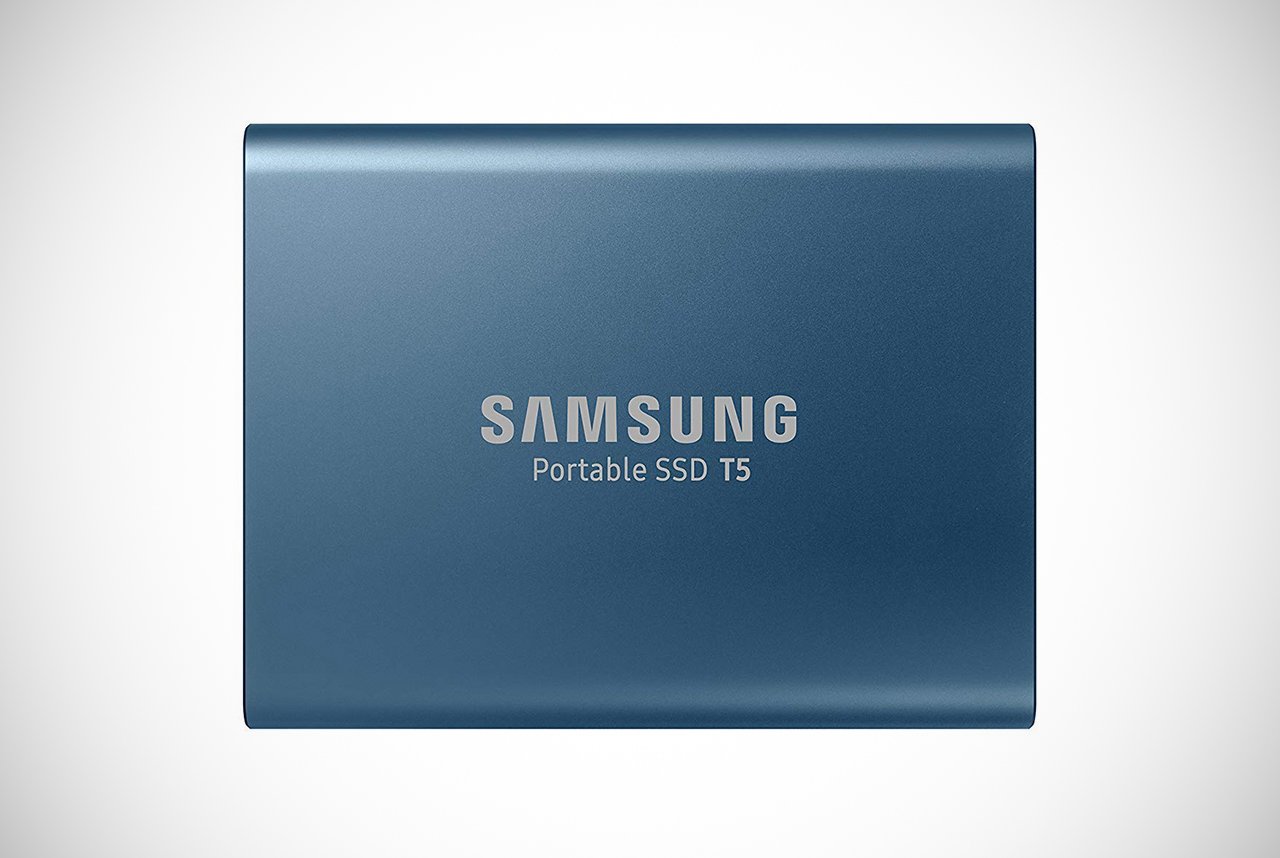
SAMSUNG T5 PORTABLE SSD (500GB)
Up first is Samsung’s T5 Portable SSD which boasts 500GB of storage space. That’s not all, as it tops our list for a reason. This is one of the best External SSDs around and priced for less than $100. Those who need speed or storage solutions for their computer will rejoice!
The T5 is packed full of cool, innovative features that make it stand out as one of the best Samsung external SSD devices. It is powerful and fast in operation, with the ability to transfer data of all kinds in a matter of seconds. You can move high-res photos, 4K videos, high-quality tunes, and more.
One of the biggest uses is for mammoth-sized games files with all of their expansions packs. This SSD has you covered – and you won’t need need to wait around all day for it to finish transferring.
These speeds make it ideal for getting down to business in a matter of seconds. Attach this SSD to your laptop or games console and enjoy the free-flowing freedom that is provided. All of this in a little device that fits in (just about) in the palm of your hand.
The lightweight and stylish design are modern but not too flashy, so you can enjoy using it in public without catching unwanted attention.
Its compact dimensions make it ideal for transporting from the home to the office and back again without taking up too much space or weighing you down.
This External SSD is durable, shock-resistant, and perfectly designed for doing exactly what you need. With a read/write speed of up to 540MB’s, you’ll never feel rushed or panicked again. You can whizz through life with the wind in your hair and your SSD always reliable by your side.
Pros
- Blazing transfer speeds
- Shock resistant
- Secure encryption
- Secure encryption
Cons
- No included carry case
- Expensive price per GB
Specs
- Brand Name Samsung
- Model Number MU-PA500B/AM
- Weight 1.6oz

SANDISK EXTREME PORTABLE SSD (500GB)
Another top External SSD drive is SanDisk’s Extreme Portable device. It contains 500GB of storage space and it’s perfect for saving and editing high-resolution photos. Its primary selling point is just how rugged it is with a sturdy and durable outer-casing that is both water and dust resistant. That sets it apart from other, less manly devices on our list.
An SSD external hard drive is all about what goes on beneath the surface. This is where the magic happens and SanDisk has designed a product that goes above and beyond. The device will work with both PC and Mac and has a maximum read/write speed of 550Mb’s.
This will transform your life and make you wonder just how you managed without an SSD for so long.
As for the design, there’s a helpful hoop in the top corner so you can attach it to a strap or lanyard which will ensure that you never let it out of your sight. This can keep it safe and convenient for whenever you need it. It may look like a walkie-talkie, somewhat.
However, it’ll only communicate with your computer and without that weird crackling noise. Over!
Though it costs a little more than others, it’s worth the investment. If you’re a photographer, this can guarantee you never lose that perfect photo you took. Great model for traveling types as well. You can also feel safe knowing that every panorama, landscape, portrait, or close-up is right where you need it to be.
The SanDisk Extreme Portable SSD is a highly dependable and long-lasting device that does everything you need it to and more. Don’t be left lamenting file corruption or lost data ever again. SanDisk will have kept everything safe and sound.
Pros
- Rugged design to withstand water and dust
- Compatible with both PC and Mac
- Up to 550MB/s transfer speeds
- Compact and pocket-sized
Cons
- Sometimes runs hot during massive files transfers
- Expensive price per GB
Specs
- Brand Name SanDisk
- Model Number SDSSDE60-500G-G25
- Weight 1.44oz
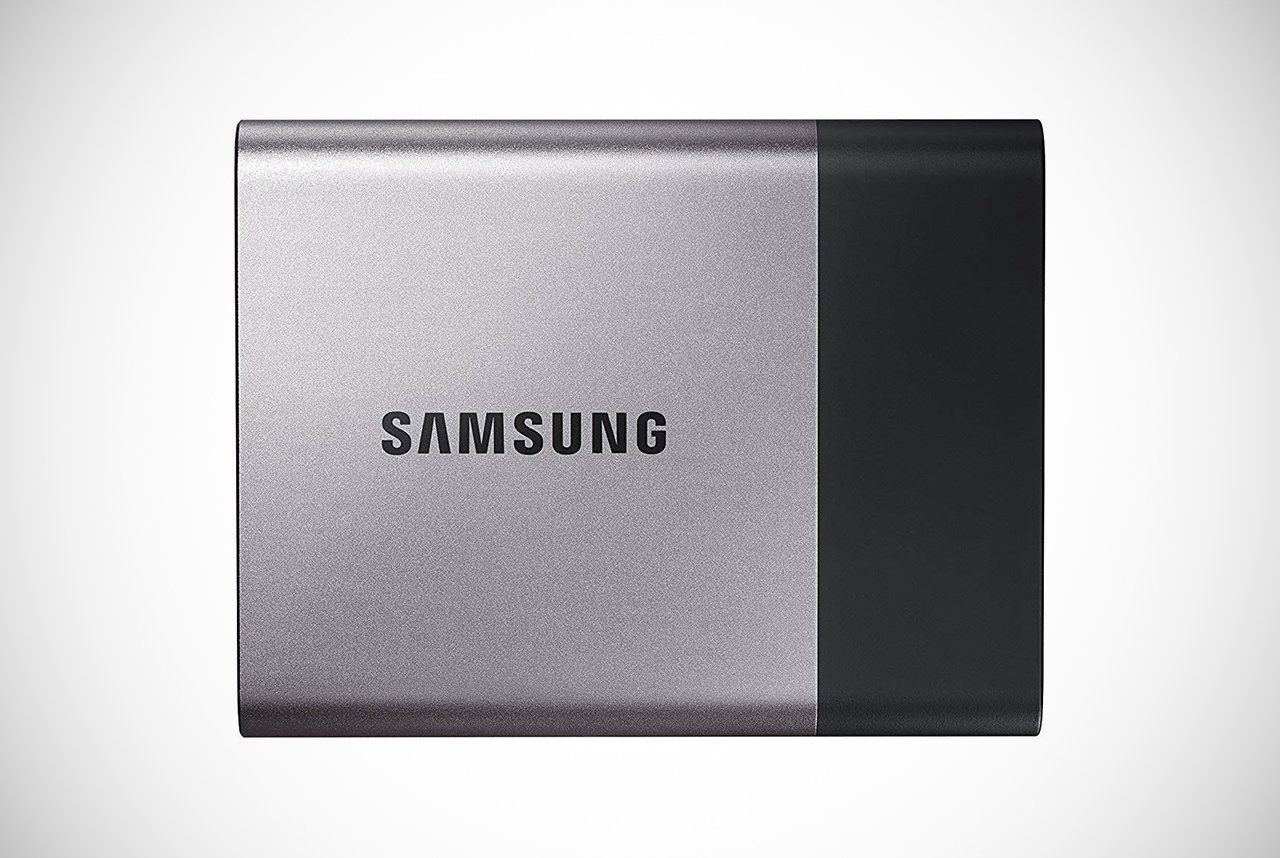
SAMSUNG T3 PORTABLE SSD (500GB)
Our second Samsung external drive is the T3. A mighty machine capable of things you thought only existed in your electric dreams or sci-fi novels, it packs a long lifespan. It will be sure to keep all of your data, music, videos, and games in one place until you’re old and grey.
Those who love their gadgets and gizmos compact and portable will love the T3. It’s very tiny. It looks almost like those phone batteries we all used once upon a time. You know, where a single fumble and drop would cascade various parts all across the floor. This is much sturdier and doesn’t skip out on storage possibilities.
As for transfer speeds, it isn’t as fast as the T5. However, it still provides an almost-lightning-quick rate of 450MB’s to transfer files from one place to another in a matter of seconds. It’s four times faster than your standard HDD, making it a leader in SSD technology.
It’s speedy enough to handle high-definition (like 4K high-definition) video editing smoothly. If you’re a gamer, you’ll have something that won’t cause terrible lags. Users of Apple devices are in luck.
The T3 is compatible with a wide range of operating systems that make it a one-stop-shop for Mac, Linux, and PC users. Finally, something to bring everybody together.
For your protection, Samsung has installed pre-loaded encryption software. Meaning, you can be sure that everything you transfer to the device remains safe and secure should the worst happen. It is consistent in its performance so you never need to worry about it letting you down.
We fall in love with devices too often, only to have them fail on us after a couple of months. Believe us that the T3 will not break your heart.
Pros
- Long-lasting drive up to 20 years
- No power supply required
- Shock-resistant with no moving parts
- Compact and lightweight
Cons
- Only USB-C to USB-A possibility
- Heats up during mass file-transfer
Specs
- Brand Name Samsung
- Model Number MU-PT500B/AM
- Weight 1.76oz

WESTERN DIGITAL MY PASSPORT SSD PORTABLE STORAGE (512GB)
The Western Digital’s My Passport Portable Storage SSD is absolutely perfect. It combines style with functionality in a compact and sophisticated design. Making it a must have for anybody looking to expand their storage space or computer speeds.
With 512GB of available storage, it’s one of the largest capacities on our list, and should be considered for anybody who is constantly on the go.
One of its primary usages is to increase storage space required for modern games. However, it has also proven popular with photographers and producers. Both of which now have a remarkably reliable device to keep their projects on without slowing their computer down to pre-millennium speeds.
Luckily, My Passport keeps that horrible stuff in the past. It provides blazing transfer speeds as high as 540MB’s. Even when transferring large files from one device to another.
Also included is an automatic backup system which will keep an eye on your files even if (more like when) you forget. This kind of feature is invaluable for those who use the drive every day and are continuously transferring important images and other files onto it.
For extra protection, it also has hardware encryption with password protection with the WD Discover software. Meaning only those you permit will see what’s inside.
Do not fret if somehow you run out of space on this device. It’s easy to store your less needed files in “the cloud” for more versatile storage options. Take a long, hard look at what Western Digital has to offer if you’re considering an External SSD. My Passport is amazingly fast, fits in the palm of your hand, and will make your devices feel just like new.
Pros
- Password protection and file encryption
- Cloud storage import with Western Digital Drive Utilities
- Automatic backup
- Transfer speeds up to 540MB/s
Cons
- Silver finish can suffer scratches
- Storage might be too small for full backups
Specs
- Brand Name Western Digital
- Model Number WDBKVX5120PSL-WESN
- Weight 1.44oz

SANDISK EXTREME 500 PORTABLE SSD (500GB)
Less than half the size of your smartphone, the SanDisk Extreme 500 Portable SSD still possesses 500GB worth of space. It offers fast transfer speeds to make it an attractive option for anyone looking to upgrade to the wonderful world of SSD.
With a 430MB’s transfer speed, it isn’t the fastest hard drive in the West. However, it also isn’t the slowest, either. You’re still bound to get excellent results if you choose to purchase this kite-shaped external wonder.
It comes with easy-to-setup encryption software that will protect your files from malicious third parties. Its casing is durable and able to withstand travels all across the world. All without suffering too much aesthetic damage and absolutely zero internal issues. It doesn’t require too much energy to run when compared to other external SSD hard drives.
There have been reports that the provided cable used to connect the device to your computer is oversized and requires some force to plug in. To this, we can only advise to seek out a more compatible replacement cable to save yourself from damaging the product.
That being said, the actual mechanics of the device are massively reliable. They’re able to transport huge clusters of files from one device to another in a matter of minutes.
Perhaps its size is actually a hindrance. However, there is really little to complain about besides this, and the fact that there are more recent models available. Sometimes, you cannot afford the best tech at times. With its affordable pricing, yet useful and timeless tech, this model can be terrific for the buy.
Besides, it’s still full of enough cool features to make it a winner.
Pros
- Extremely lightweight and compact
- Requires less power through USB cable
- Password protected and 128-bit encryption software
- Fast transfer speeds
Cons
- Supplied cable requires too much force to insert into drive.
- Newer models now available
Specs
- Brand Name SanDisk
- Model Number SDSSDEXT-500G-G25
- Weight 0.64oz

SEAGATE FAST EXTERNAL SSD (500GB)
Seagate is considered by some to be the name in external SSD and HDD storage. In fact, your first ever external drive may well have been a Seagate. There’s a reason for it, they make great drives. Period.
Seagate’s Fast External SSD is a phenomenal option for personal on-the-go usage. This comes with a future-proof USB-C connection for simple, convenient, and effective connectivity across all of your devices. Both modern and dated included here.
Not only does it provide reliability, but it looks good too. The sleek and modern design means it will fit in with your Mac. Even if you have a Windows computer, you’ll still feel the admiring eyes surrounding you. You might even fall in love with this tech.
Overall, you can feel confident that your files will remain safe with this model. Don’t let its minimalist design fool you as it’s still durable enough to survive your travels.
This device can provide read/write speeds of up to 540MB’s, which allows you to have everything backed up fast. Both you and your computer will be ready to take on the day. Working hard or lounging around watching YouTube, it’ll be prepared when you need it.
Its automatic folder syncing software can arrange the folders so you don’t have to. It will provide the organization that you could only dream of having the motivation to complete.
If you’re looking for a hard drive that will deliver results every single time, this Seagate model backs up every bold claim it makes. It won’t make you pace the floor looking at the clock. Investing in the Seagate Fast External SSD is a no-brainer, really.
Pros
- Sleek, stylish and modern design
- Durable and shock resistant
- Futureproof USB-C technology
- Folder syncing software
Cons
- Nothing that we can see!
Specs
- Brand Name Seagate
- Model Number STCM500401
- Weight 2.88oz

SANDISK EXTREME 900 PORTABLE SSD (1.92TB)
The largest SSD on our list by a mile, SanDisk has designed a drive that is likely to outlive us all and still have space available. This is an External SSD to end all other External SSDs. It provides transfers that some might equate to the computer version of the speed of light.
It possesses a read/write speed of up to, wait for it, 850MB’s. You read that correctly, 8-5-0-MB’s.
Fast transfer speeds are just the tip of the revolutionary iceberg, though. There’s so much more contained within this 5.3 x 3.3 x 0.7-inch dimensions. It operates at 9 times the speed of other external hard drives. This makes it the ideal device for transferring high-quality, high-definition, and overall massive files.
It also boasts access speeds up to 35 times that of external hard drives, which means working directly from the drive itself is faster and more efficient. It can clearly withstand a huge file influx.
However, despite its massive size, SanDisk has announced that it’s not suitable for running operating systems. Meaning you shouldn’t cause yourself unnecessary trauma by attempting it. You can be satisfied that it can still provide unrivaled performance. SecureAccess encryption software also comes into play to add extra, huge protection.
As for the drive itself, its external casing is comprised of both double aluminum and rubber. No more near tears after dropping the thing, assuming you destroyed your past. This can withstand a beating.
With the SanDisk Extreme 900 SSD, you get something that is ready, willing, and able to take on and conquer the most advanced technology with ease. All the while being perhaps the best SSD external hard drive around. To us, it seems like now it’s just showing off.
If you’ve got it may as well flaunt it, right?
Pros
- Up to 9x the speed of external hard drives
- Double aluminum and rubber design for shock-resistance
- SanDisk Secure allows private file encryption
- Ideal for graphic-intense files and high-resolution photo / video
Cons
- Very expensive
- Not recommended to run an operating system
Specs
- Brand Name SanDisk
- Model Number SDSSDEX2-1T92-G25
- Weight 7.4oz

TRANSCEND THUNDERBOLT SSD (512GB)
Our final product is the Transcend Thunderbolt SSD which is just as cool as its name suggests and then some. It contains 512GB of storage, allowing it to hold near 84 hours of 1080p high-def video, and more than 8,000 hours of all your favorite tunes.
It can even handle near 25,000 high-res images. Basically, you can store your entire life there.
The advanced Thunderbolt connection provides a whole new level of interface transfer rates that transcends ordinary USB connectivity reaching as high as 10GB’s. The read and write speeds boast a majorly effective 400MB’s that make it a decent option for anyone looking for a respectable SSD.
The drive comes readily-formatted with OS X, making it a great external SSD for Mac users who can start their SSD odyssey as soon as it’s out of the box. With most external drives, Windows users can handle it with ease. In terms of performance, it can transform your computer’s boot speed substantially.
Depending on the age and condition of your device, it will change those two-minute start times into some lightening speeds. Programs and apps are no different, making it feel like a completely new machine. Like many, it can get a bit hot with use, though this is normal.
Being vigilant and not overworking the drive is key to ensuring a long lifespan for a device that will serve you well.
On top of all its features, it’s so sleek, modern. and sophisticated that some might mistake it for a modern art sculpture. Especially if you leave it lying around the house. To be honest, it isn’t that far off a work of art at all.
Pros
- Elegant, lightweight and sturdy
- Design fits seamlessly with Mac devices
- Thunderbolt interface with UASP support
- Up to 10GB/s transfer speeds
Cons
- Expensive for only 512GB
- Will sometimes heat up during major use
Specs
- Brand Name Transcend
- Model Number TS512GSJM500
- Weight 4.8oz
The last byte
There they are! Our picks for the top 8 external SSD hard drives on the market today. Hopefully, you’ve found something that has caught your eye. Offer one as a gift for a friend, partner, or relative who seems to be in a constant battle against their slow devices.
Even if you just want to treat yourself for all your hard work this year, that’s cool too. We all need to treat ourselves once in a while, and we’re sure you’ve earned it.
If your computer or laptop is on its last legs, don’t be so quick to rush to donate it to a landfill. Everything deserves a second chance in life. Purchasing an SSD could very well have your trusted machine up and running again as it did way (way, way) back when.
Setting up an external SSD to run in tandem with your machine can revolutionize your computer usage and has such a variety of uses. It is certainly one of the most versatile electronics products you can think of purchasing.
Backup your files, encourage your computer to speed up, or just have somewhere to store your vast Steam games library. The External SSD can be perfect. Think of the external SSD like a fountain of youth for your computer. Let it drink from its waters and feel rejuvenated, and full of life.
Make it feel ready to do all the tasks it used to revel in when you were both so much younger.








