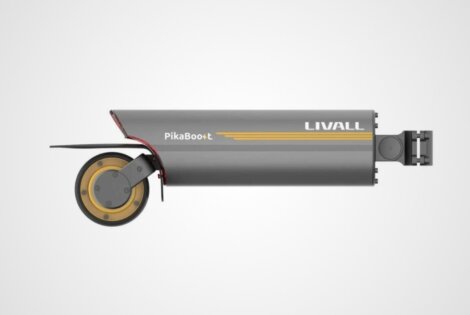Imagine this: You are a freelancer juggling many projects at the same time. On a Monday morning, you decide to go to the local coffee shop to use the free Wi-Fi for some work that is pending. In today’s fast-evolving cyber-space and the use of Wi-Fi, this is a common scenario that most of us are familiar with.
With coffee shops, hotels, shopping malls, deli’s and all other kinds of establishments offering free internet; it’s something hard to resist. Surely, public Wi-Fi is a huge blessing, since we rely on it to conduct business, browse when we don’t have an internet package of our own and much more.
However, are you aware of some of the grave threats that may be lurking around when you use public Wi-Fi as you sip your latte and communicate with your clients? Cybercriminals often prey on users on the public hotspots in a bid to access banking credentials, passwords and other critical information.
What are the Risks?
The main problem associated with Public Wi-Fi is there are huge risks involved with their usage. Even though most establishments provide this facility to add value to their offerings, low levels of security and the open nature of the connectivity mean you are vulnerable during use.
Here are the three main risks that come with Public Wi-Fi:
- Man-in-the-Middle Attacks
Man in the middle attacks comprises one of the most common issues when it comes to Wi-Fi hotspots. Every time a computer makes a connection to the Internet, data is transmitted between a computer and a website, an attacker can come in between and “encrypt” the data.
- Unencrypted Networks
Through encryption, any data being transferred between the computer and the wireless router appears in a form that is not discernable or readable. Encryption must be enabled when the Wi-Fi router is set up but there is no way to know for sure when you are using a public hotspot.
- Malware
Owing to software-related vulnerabilities, attackers have the ability to load malware on your devices without your knowledge, especially when you are using an open public WI-FI.
How to Stay Protected on Public Wi-Fi Networks
Use a Reliable Anti-Virus
Using an anti-virus can protect you from a lot of things; one of the foremost of whom is the transmission of spyware that can leech itself on to your device if you happen to be using a public Wi-Fi network.
Always use HTTPS
Most modern browsers let you know whether your connection is secure or not with an HTTPS encryption by displaying the message, “Secure” or “Not Secure” in the address bar. You must always check for the HTTPS showing in the address bar when browsing on a particular website. Without it, your data may not be encrypted and you could be vulnerable to data theft.
Get an Unlimited Data Plan
Most people find themselves using public Wi-Fi in a bid to save themselves from internet data costs from their network. However, a good option is not to use public Wi-Fi at all.
You can avoid public hotspots by getting an unlimited data plan. Doing so, won’t just eliminate the need for accessing unsecured networks, but allow you to set up your own personal internet hotspot which you can use for all your devices.
Use a VPN
The most effective method for staying safe on public Wi-Fi is to install a VPN on all the devices that you use while on a public network. A VPN for Android encrypts all data passing through the networks through a secure ‘private’ tunnel, thereby making it harder for anyone to see what you are up to, or access your information.
Using a VPN is quite straightforward and once you have downloaded the desirable VPN client, you will need to follow some simple steps to activate it.
Final Thoughts
Employing these measures in conjunction with the widely available tools can go a long way in protecting you from online threats when you use public Wi-Fi. But, you can avoid the use of public Wi-Fi altogether, since it has emerged as a huge risk, given the high number of cybercrime incidents.