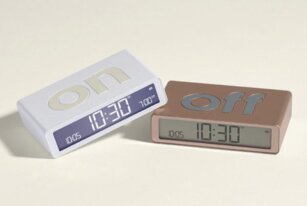Despite all the ups and downs along with tough competition, Meta’s unparalleled support for its virtual reality platform has established it as the global leader in the segment. Aside from sales numbers, third-party accessory support is a great way to gauge just how well-received the product is. So far, the Quest owners have plenty of options and Logitech just added to mix with the MX Ink.
Meta generally markets the Quest series as entry-level standalone virtual reality headsets. However, these devices can handle mixed reality functions to give users a boost in creativity. Logitech usually incorporates multi-system compatibility for almost all of its hardware, but the official page has it tagged as “Made for Meta” which implies exclusivity.
The MX Ink — as the name says — is a stylus that pairs with your Quest 3 or Quest 3 headset via the official Quest app. According to Logitech, this marks the first time Meta has allowed connectivity with an extra peripheral aside from the bundled controllers. With this in hand, artists benefit from the tactile feel of a familiar tool.
Among the applications indicated by press materials, it can be sued for 2D sketches or sculpting digital objects in 3D space. The ideal setup shows it used in tandem with one of the Quest controllers. Buyers can choose the standard MX Ink package or the bundle with an Inkwell stand/charging dock. There’s also the MX Mat — a low friction surface for your desk.
Dimensions of the MX Ink are listed as 6.46″ long with a 0.72″ diameter. It weighs 1.02 ounces and uses a USB-C port for charging. Should you grab the set with the MX Inkwell, it can recharge via the integrated pogo pins on the stylus. Two replaceable tips are included in the box. A full charge lasts up to seven hours or three hours with haptics enabled.
“The potential for creativity in Mixed Reality (MR) is maximized with masterfully engineeread high-precision controls. Perfect placement for pen and wand articulation includes 3 controls at the front, tip for 2D interactions, Meta button at the top, and haptic feedback. Sketch, grab, move, and manipulate objects in virtual space—even in context with physical space,” writes Logitech about the MX Ink.
Check Price






Images courtesy of Logitech