A while back, Huion got in touch with us with an offer to take a couple of their products for a spin. The first to arrive at our office was the Kamvas Slate 10 — an Android drawing tablet geared for novice users. After some hands-on time with the device, we found it was adequate enough as a starting platform for budding digital artists. Now, they sent over the Note X10 — a hybrid model that allows us to write directly on paper and synchronize a digital copy directly on our paired smartphone or tablet. Furthermore, it can likewise function as a standalone graphics tablet.
This is the type of versatility you don’t see every day and completely changes the game for productivity, creativity, and so much more. Huion bills the Note X10 as “your unique recorder” and the description is surprisingly accurate. The product page also says, “You can expect an all-in-one A5 notebook with writing synchronization, offline storage, document management, and PDF one-click sharing.” If we piqued your interest, read on below to find out if this is has a place in your EDC arsenal.
Unboxing The Huion Note X10

The package arrives in a stylish white box with the branding and other scripts in a metallic finish. Take the lid off and you’ll immediately see the notebook protected with a plastic sleeve. Take it out and underneath are cutouts for a USB-A to USB-C cable, a quick start guide, four plastic pen nibs, two ballpoint refills, a pen nib clip, a magnetic pen sleeve, a tablet surface cover, and a Huion Scribe 2.
Technical Specifications, Design, And User Experience

Huion only offers the Note X10 in brown with a matching magnetic pen sleeve. Those concerned about animal cruelty don’t have to worry either as the material is crafted out of synthetic spunlace leather. It measures approximately 241 mm x 178 mm x 3 mm and weighs around 433 grams.
What’s fascinating regarding the aesthetics is the uncanny resemblance to an average notebook. Unless you are aware of what the device brings to the table, nobody would even give it a second thought. Plus, the fact that the included Huion Scribe 2 doubles as a regular writing instrument, helps it pass off as just another fancy journal.
Meanwhile, the battery-free EMR technology and 186.9 mm x 140.9 mm working area easily turn it into a portable graphics tablet. The Huion Scribe 2 supports up to 8,192 pressure levels and a resolution of 5080 LPI. The manufacturer claims the accuracy is at ±0.3mm with a >10mm reading height and a ±60° tilt recognition.
Based on our personal experience, the Note X10 is remarkably intuitive and precise. Its 1,300 mAh battery lasts up to 18 hours on a single charge. The magnetic pen sleeve attaches to the cover, but be careful since it’s not that secure. The included A5 notebook feels premium with a tactile surface for writing.
Don’t forget to download the official Huion Note app — available on Google’s Play Store and Apple’s App Store, respectively. Remember to apply the tablet surface cover to protect the spunlace leather surface. Equally important is to replace the ballpoint nibs with plastic ones in graphics tablet mode.
Once installed and paired, anything you scribble down on the paper is automatically synchronized with the application. The digital copy can then be tweaked and shared with others. The Huion Note app has plenty of editing tools to mess around with and also a voice recording functionality to get the point across clearly.
Our Takeaway
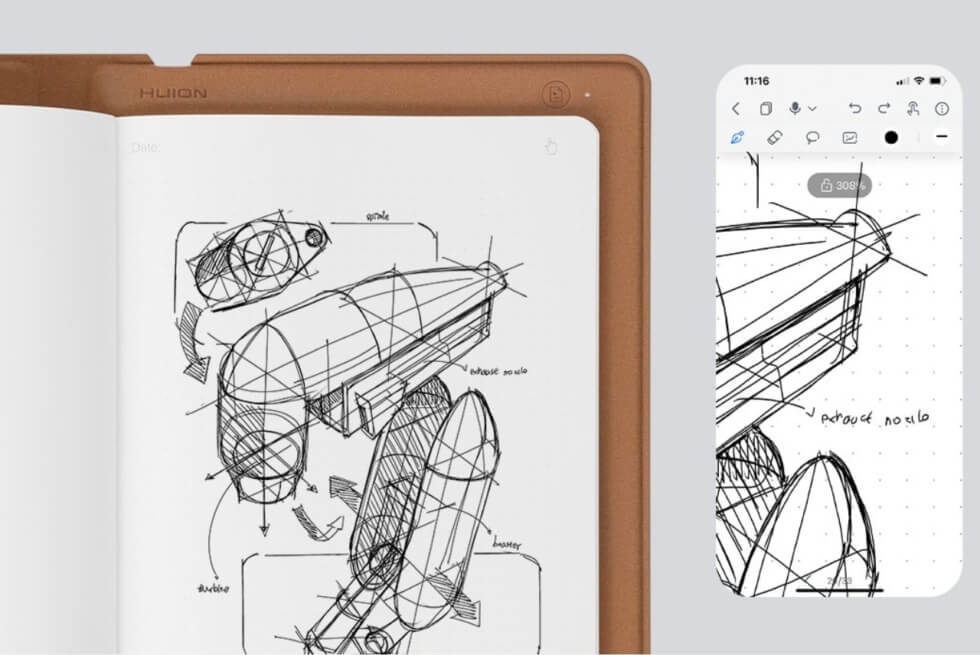
These days, the majority of tech-savvy individuals prefer the convenience provided by modern smartphones and tablets. However, there are still some of us who prefer to write with a traditional pen and paper. Huion manages to address these requirements via a hybrid system engineered for portability.
Even digital artists will find the Note X10 handy as it becomes a full-fledged graphics tablet when connected to a computer via the supplied cable or Bluetooth. Huion ensures full compatibility with Windows and macOS.
After all 50 pages are used up, you can replace it with any regular A5 notebook as long as it is less than 10 mm thick. Still, we recommend that you grab all refills (plastic nibs, ballpoint nibs, and A5 notebook) directly from Huion to ensure all features remain fully functional.
Order Your Huion Note X10: HereImages courtesy of Huion







