efore you marry someone, give them a badly made and poorly functioning mouse for a MacBook. That’s how you will truly know what they’re like. The worst mice for the MacBook are a pain to deal with. They slow down your work efficiency and make you mess up on gaming night.
They may even cause all sorts of headaches and have you cursing at your MacBook screen. Well, if this sounds like you, it’s time to fix your issues with an outstanding mouse for a MacBook.
There are a lot of good and bad mice suitable for a MacBook user out there. You just have to know where the best place is to look. Turns out you already know the answer to that question because you’ve joined us here on Men’s Gear! We’re the home of men’s product reviews and discussion – so you’re in good hands.
This week, our team have been taking a long and hard look at some of the most celebrated mice for MacBooks. We looked at the well-known brands and the hidden diamonds to compile our list of the 14 best mice for the MacBook this year.
We worked hard so you don’t have to!
Before we get into them, we are going to talk you through some of the most common questions surrounding these products. This way you’re fully prepared to browse our feature list with the expertise to pick wisely. Run to the fridge, grab a cold one and let’s get started!
The Best Reasons To Use A Mouse With The MacBook Pro
Many office men and gamer guys are flocking to buy mice for their MacBooks and MacBook Pros. So, why is that? It’s not just because they’re a smart bunch. They are. It’s because choosing to pair your Apple devices with a compatible mouse has a lot of benefits.
Let’s take a look at some of the best reasons to use a mouse with a MacBook.
Those pads incorporated into our MacBooks are clever little inventions. They make our commutes more streamlined and they function really well. Most MacBook users will act out many different finger commands on their built-in pad without even realizing they do it.
Do you scroll with one finger or two? Point proven? However, they are not the best for our wrists. Those who use their MacBook frequently throughout the day may suffer wrist and finger pain by using them too much.
A great alternative is a mouse. Many of the best mice for a MacBook have been made to fit the exact anatomical shape of our hands. This makes using your MacBook less of a strain and lets you work more effectively for longer. With the likes of Carpal Tunnel Syndrome prominent in office workers, choosing a safer option in a MacBook mouse is a smart option.
Another significant benefit of using a mouse is that many of them enable you to work more efficiently. Some of them have various other buttons that the built-in pad doesn’t have.
Instead of looking for the back button on the screen or scrolling through a specific list of cells on a spreadsheet, these mice can do it for you in a quicker time. Some can even scroll sideways on any page – you can’t do that without a MacBook mouse!
What Makes Mice For The MacBook Pro Easy To Use?
One of the things that make mice for the MacBook Pro so easy to use is the transition to using them. You can get these mice to function like different brands. If you’re a Windows user switching to a Mac, you can be eased into things with a mouse that was similar to your Windows model.
No need to take a crash course in using MacBook commands and the built-in pad just yet. Keep things familiar with a standard mouse that you already know how to operate.
On the other side of the fence, you will have the MacBook’s old faithful thinking of switching to a mouse. For these people, the transition is exceptionally seamless as well. There are mice for MacBooks that function in the exact same way as the built-in pad does.
These are usually the best mice for MacBooks and usually come from Apple themselves. This means you also don’t need to get used to a new way of operating your MacBook that has become ingrained in your work life DNA. Instead, simply switch things up for the better while keeping the basics you already know exactly the same!
Can Mice For The MacBook Pro Work Seamlessly On Laptops Just As Well As Desktops?
Getting a mouse for your MacBook Pro is a smart decision. There are a lot of benefits in choosing a mouse instead of using the pad which is already incorporated into your laptop. It’s better for your wrists, hands, and fingers for one. These mice are incredibly portable too and are certainly not going to weigh you down on your daily commute.
But, we’ve already delved into much of that so what about their use with a desktop? Do they still work as well?
The short answer is yes! Most mice that are designed to work for MacBooks are also suitable for Apple desktops as well. In fact, most of the mice we will be featuring work for Apple products, Samsung devices and of course, Windows models.
This is because manufacturers want their product to appeal to a bigger market. By making them fit with more brands and more of these brand’s creations, they become more popular. There are rarely any differences between using one of these mice on a MacBook Pro and an Apple desktop computer.
Obviously, there may be an exception lurking around the corner waiting to trip you up. That is why we always recommend doing your research before buying. If the small print isn’t giving you indications, the review section probably will!
1) Logitech MX Master 2S Wireless Mouse

The first mouse for a MacBook on our list is ideal for business owners, freelancers and the regular office Joe. It’s also ideal for those that like a choice of three sleek colors. This is a cross-computer mouse that will seamlessly glide between three different devices.
If your workstation has multiple screens going at the same time, this mouse is your friend.
You can copy and paste, swap files and cross-examine data between different computers with this Logitech model. The only minor issue is that the button to switch devices is located underneath the mouse which takes time to access. Yet, it conveniently connects to your shiny Apple MacBook using state-of-the-art Bluetooth technology.
The mouse has been specifically designed to fit your hand naturally. It supports your hand and wrist to keep you free from pain and aches after those longer business-hour days. Scrolling speeds can be adapted to user preference as well.
One of the best things about this mouse is that a single charge will keep you in control of multiple screens for over two months!
Check Product Price // Read More Reviews
- Three color options
- Works with three screens at once
- Bluetooth pairing
- Designed for a natural fit
- Scrolling speed settings
- Long-lasting battery life
- Screen-switching button is inconveniently positioned
2) Apple Magic Mouse 2

Another wireless mouse option for the MacBook is to go straight to the MacBook designers themselves. The Apple Magic Mouse 2 is an updated design on an already celebrated product. But, how have they improved their first model? Well, first of all, they have added a rechargeable battery.
No more scraping through that one drawer we all own full of spare batteries, paper clips, and rubber bands!
The rechargeable battery is a convenient addition, but it also makes this MacBook mouse lighter. Along with a continuous shell and a reduction in parts, the lighter design allows the Apple mouse to glide across your desk with less friction for more efficient use.
Another awesome capability of this product is that it has a surface similar to the one on a MacBook Pro. If you’ve programmed yourself to swipe between files and photos, or you use your two fingers to scroll through documents, that is no issue here!
The mouse includes the same type of surface and accepts the same movements so you can seamlessly transition to the mouse with the same commands. You’ll be navigating your MacBook in the same way as before and in style with this mouse!
Check Product Price // Read More Reviews
- Touchpad identical to MacBook’s
- Same brand for effortless pairing
- Convenient rechargeable battery
- Streamlined for less desk friction
- Not ideal for prolonged use
3) Logitech MX Anywhere 2S Wireless Mouse

Just like their other model, Logitech again offers an awesome mouse suitable for a MacBook in three cool colors. Logitech likes to keep the functions of their impressive mice similar – and this one is no different. It has a lot of the lucrative features we mentioned earlier, but it does have one special capability.
This mouse for a MacBook can be used on almost any surface. It has a sensor with specifications of 4000 dots per an inch. This is one of the best ever made and a remarkable feature.
It means there are few surfaces that this mouse will not function efficiently on. It will even work on a smooth glass table!
The other Logitech features on this MacBook-compatible mouse shouldn’t be sniffed at either. It can quickly jump between three different laptops. This is perfect for busy office workers who need to multitask with more than one screen. This is all made possible thanks to a unifying receiver.
Or if preferred, users can pair the mouse and their MacBook together using Bluetooth. Once paired up, web surfers will be able to adjust the sensitivity of the mouse’s scrolling button to suit their preferences. This mouse will become your office game changer for a whopping 70 days before needing a second charge!
Check Product Price // Read More Reviews
- Multiple colors available
- 4000-DPI specification
- Rechargeable battery
- Multiple-device pairing
- Pairing options
- Adjustable scrolling sensitivity
- The USB receiver is inconveniently small
CHECK PRICE READ REVIEWS To shake things up a little, our next feature is a mouse, but it isn’t a mouse. Confused? Don’t worry! Apple has innovatively produced their Magic Trackpad 2 to compete with the conventional mouse design. This sleek and stylish pad automatically connects to your MacBook, allowing you to get stuck into replying to important emails from the outset. Unlike their previous model, this one has a more convenient battery setup and has improved touch capabilities. Inside this clean-surfaced and eye-catching product, there are four exceptional sensors. These sensors cover the whole surface, which means users can click anywhere and get the same efficient response. On top of that, these sensors are programmed to effectively determine the amount of pressure used. By registering the exact pressure used, this trackpad can accurately decipher your intended command. You’ll never get frustrated with your MacBook again! The combination of two other features on this cool mouse replacement makes it even more user-friendly. It has been designed a little larger than its predecessor and given a lower profile. This lets you scroll and surf the web in a simpler manner every time! Check Product Price // Read More Reviews Probably one of the most peculiar MacBook mice you will ever see, the Anker Vertical Mouse is certainly a sight to behold. If you’re a guy with sore fingers or wrists after a day hard at work, this could be your savior! If you’re looking at it unsure how it’s supposed to be held – we did the same at first. It encourages a healthy grip that is somewhat similar to a handshake. This reduces pressure on certain areas and keeps your position neutral and healthy. There is nothing like it on the market and we reckon it will be a great position to use for shooting games too! The optical tracking technology inside this mouse goes beyond the industry standard. Owners can choose between three settings of 800 DPI, 1200 DPI, and 1600 DPI so it can adapt to different surfaces, as well as user preference. Yet, two of the most innovative inclusions are a back button and a next button that has been conveniently added onto the mouse. Another convenience with this model is that it will activate sleep mode on its own after eight minutes of idle use. Any button will wake it back up ready for the day ahead. All are provided with an 18-month warranty for your peace of mind. Check Product Price // Read More Reviews If you want a mouse for a MacBook that has many crucial features at an affordable price, you want the Bluecell Wireless USB mouse. It will connect to your precious MacBook safely and efficiently by using a USB receiver. The receiver has a small design that is intended to be inserted once and left in place for the long haul. This means no fiddling after every use! The Bluecell mouse is powered by one single AA battery, although this battery does not come with the product. When you have packed up shop for the day, simply hit the sleep mode on the mouse to save battery and increase the length of time between having to replace the battery. It uses optical tracking to enhance its performance on many different surfaces. Moreover, the mouse will never have you nursing an aching wrist because it has been designed with the natural shape of both the left and right hand in mind. It fits your resting hand position so you do not strain your fingers or wrist during extensive use. One other cool feature on this design is that it glows red when in use. For night owl workers and gamers, this is a nice addition! Check Product Price // Read More Reviews Approaching the halfway stage of the best mice for a MacBook is another Logitech model. The M585 Multi-Device Wireless Mouse is a great option for savvy MacBook owners. It’s another mouse that provides the option of connecting with devices via a unifying receiver, or by using Bluetooth technology. Yes, you read that correctly – plural! This mouse will simultaneously connect with up to three different MacBooks. Most people don’t own three MacBooks but that doesn’t mean you can’t connect it to your MacBook and maybe a Windows device as well! Connecting to multiple laptops and desktops at one time improves productivity and saves on desk space. Easily access three screens with a single mouse by flicking between them in super quick time. Unlike some of Logitech’s other mice for MacBooks, this one does not have a rechargeable battery. Instead, it accepts one AA battery. Don’t let this put you off too much because a single battery in this MacBook mouse will have it performing for a staggering two years! The mouse has been made to avoid pains and aches. It has a dome shape to naturally slide underneath both your right or left hand comfortably. That’s your palm taken care of, but what about your scrolling finger? The scrolling wheel in the center of the mouse has more grooves per one millimeter. More grooves enable you to comfortably scroll through documents and web pages easier and faster. Check Product Price // Read More Reviews The final Apple product on our buyer guide is another undeniably impressive option. It’s an early departure from Apple but they’re leaving us with a spectacular MacBook mouse option. It will be love at first sight for a lot of MacBook owners. This is one of the sleekest and attractive MacBook mice on the market to date. It goes beyond the standard levels of optical tracking for accurate browsing and cursor movements due to laser technology. Obtaining such performance is made seamless because it will connect and stay connected with your MacBook using reliable Bluetooth. The range of its Bluetooth connectivity is a phenomenal 33 feet. So, you can glide around the boardroom while managing the content of your big screen at all times. The aspect of this mouse for a MacBook which really makes it stand out is how it functions. This is thanks to miniature sensors which pick up the subtlest of actions and commands. The commands it recognizes are the standard commands used on any of their laptops. This means you won’t have to adapt to using the mouse at all. The typical commands we’re referring to include standard clicking, which can be done at any point on the mouse; as well as scrolling and swiping with two fingers. Check Product Price // Read More Reviews The final Apple product on our buyer guide is another undeniably impressive option. It’s an early departure from Apple but they’re leaving us with a spectacular MacBook mouse option. It will be love at first sight for a lot of MacBook owners. This is one of the sleekest and attractive MacBook mice on the market to date. It goes beyond the standard levels of optical tracking for accurate browsing and cursor movements due to laser technology. Obtaining such performance is made seamless because it will connect and stay connected with your MacBook using reliable Bluetooth. The range of its Bluetooth connectivity is a phenomenal 33 feet. So, you can glide around the boardroom while managing the content of your big screen at all times. The aspect of this mouse for a MacBook which really makes it stand out is how it functions. This is thanks to miniature sensors which pick up the subtlest of actions and commands. The commands it recognizes are the standard commands used on any of their laptops. This means you won’t have to adapt to using the mouse at all. The typical commands we’re referring to include standard clicking, which can be done at any point on the mouse; as well as scrolling and swiping with two fingers. Check Product Price // Read More Reviews What a way to be introduced to the nice work by Jelly Comb! Their slim wireless mice for MacBooks are flying off the shelves and there are reasons for that! Not only are there countless color options and the option to buy them in pairs, but you can also even get one with an American flag design. Although, this MacBook mouse doesn’t need 52 of them to be declared a star in its own right! This is a wireless mouse to free up space on your home and office desk. It will seamlessly connect to your MacBook – or even a Windows model – with ease by using a receiver and an AA battery. The connection will always remain stable within a more-than-adequate 15-meter vicinity. This is enough to cater for your home office and for wireless meeting room use. It will save battery without effort too. When left for eight minutes, it will automatically put itself to sleep. If only the kids would do the same! This saves you battery and can be easily restarted with the click of any button. One of the most unique features on this mouse for a MacBook is a simple addition, but yet to be encountered elsewhere. The click is silent which prevents you from annoying colleagues and being left out of the morning coffee run. It also keeps you in your wife’s good books as she catches up on her favorite series. Check Product Price // Read More Reviews A second great Jelly Comb model is their rechargeable mouse. As the name suggests, this one differs from their other feature because you don’t need to hunt down for disposable batteries to get it running. When looking at this model, you could easily mistake it for one of Apple’s own. It makes use of white and silver colors along with rounded sleek and clean edges. Overall, it’s one of the most attractive mice for a MacBook and will certainly not look out of place next to any Apple device. This mouse has been made to produce less noise as you click through your online order or work away towards the imminent deadline. Another awesome capability of this model is its sensitivity settings. Many of our earlier features didn’t allow users to tailor their creations as much so try not to overlook this cool addition. Owners of the Jelly Comb Rechargeable Wireless Mouse can pick between three DPI settings, so you can browse and work at your own pace. Overall, this is a solid choice at a friendly price. Check Product Price // Read More Reviews The earlier Jelly Comb mouse was limited in the types of Apple products it would connect to. It was not suitable for MacBooks with a type-C port. They’ve now filled that void by creating a wireless mouse for a MacBook that is a perfect fit for MacBook type-C ports. This includes 12-inch MacBooks and is a great mouse for a MacBook Pro made in the last few years. The mouse comes with a cable that lets you effortlessly recharge your mouse – even while you’re working! To pair the mouse with your MacBook, all you need to do is add the receiver to the mouse and attach the other receiver to the port on your MacBook. It’s as easy as that! Once done, you will stay connected within an impressive 15-meter range. The inside of the mouse is run by a nest of fairies and wizards. Not exactly, but when you hear about its specs you can be forgiven for thinking that way. An optical laser keeps an accurate track of movements for smooth and quick responses. The user can adapt this tracking to their preferences by switching the mouse’s sensitivity between 800 DPI, 1200 DPI, and 1600 DPI. This cool mouse is super lightweight for ease of transportation, it’s as quiet as a, well, mouse – and anatomically designed for comfort. Check Product Price // Read More Reviews The earlier Jelly Comb mouse was limited in the types of Apple products it would connect to. It was not suitable for MacBooks with a type-C port. They’ve now filled that void by creating a wireless mouse for a MacBook that is a perfect fit for MacBook type-C ports. This includes 12-inch MacBooks and is a great mouse for a MacBook Pro made in the last few years. The mouse comes with a cable that lets you effortlessly recharge your mouse – even while you’re working! To pair the mouse with your MacBook, all you need to do is add the receiver to the mouse and attach the other receiver to the port on your MacBook. It’s as easy as that! Once done, you will stay connected within an impressive 15-meter range. The inside of the mouse is run by a nest of fairies and wizards. Not exactly, but when you hear about its specs you can be forgiven for thinking that way. An optical laser keeps an accurate track of movements for smooth and quick responses. The user can adapt this tracking to their preferences by switching the mouse’s sensitivity between 800 DPI, 1200 DPI, and 1600 DPI. This cool mouse is super lightweight for ease of transportation, it’s as quiet as a, well, mouse – and anatomically designed for comfort. Check Product Price // Read More Reviews We’re going to finish our run through of the best mice for a MacBook by taking a look at the HaloVa Wireless Mouse. It’s another unusual design that many will not believe is actually a MacBook mouse. Don’t worry if the rose gold color is not for you. You can also buy it in gold, black and silver colors too. One of the most lucrative features is the alloy smooth surface. This surface results in less noise which will be a welcome addition to most office workers. It has rechargeable batteries which are fully refueled after a minuscule 3-5 hours of charging time. There are no sensitivity options here, but it does have an above-standard sensitivity rating of 1600 dots per inch. It’s compatible with many types of devices including most Apple laptops and desktops. Overall, we think this is a great buy and a gem within a crowded MacBook mouse market! It’s made even more of a hidden gem when you find out that the manufacturers are selling it with a 90-day return period and a lifetime warranty! Check Product Price // Read More Reviews That’s all from us here at Men’s Gear! We have scrolled our way through some of the best mice for a MacBook currently on the market. It’s surprising how something which may appear so one-dimensional can, in fact, have many different features. This makes finding the best MacBook mouse a little more tricky. By featuring the likes of Logitech, Jelly Comb and Apple’s very own mice – and mice replacements – we hope we have made your decision that little bit easier. You may have seen one you really like – that’s great! It’s worth hitting our links and finding out a little more about them. Check out the reviews and some more of the details before making a choice. Thanks for checking out our post and come back to us soon for more phenomenal gear, for the modern man!4) Apple Magic Trackpad 2
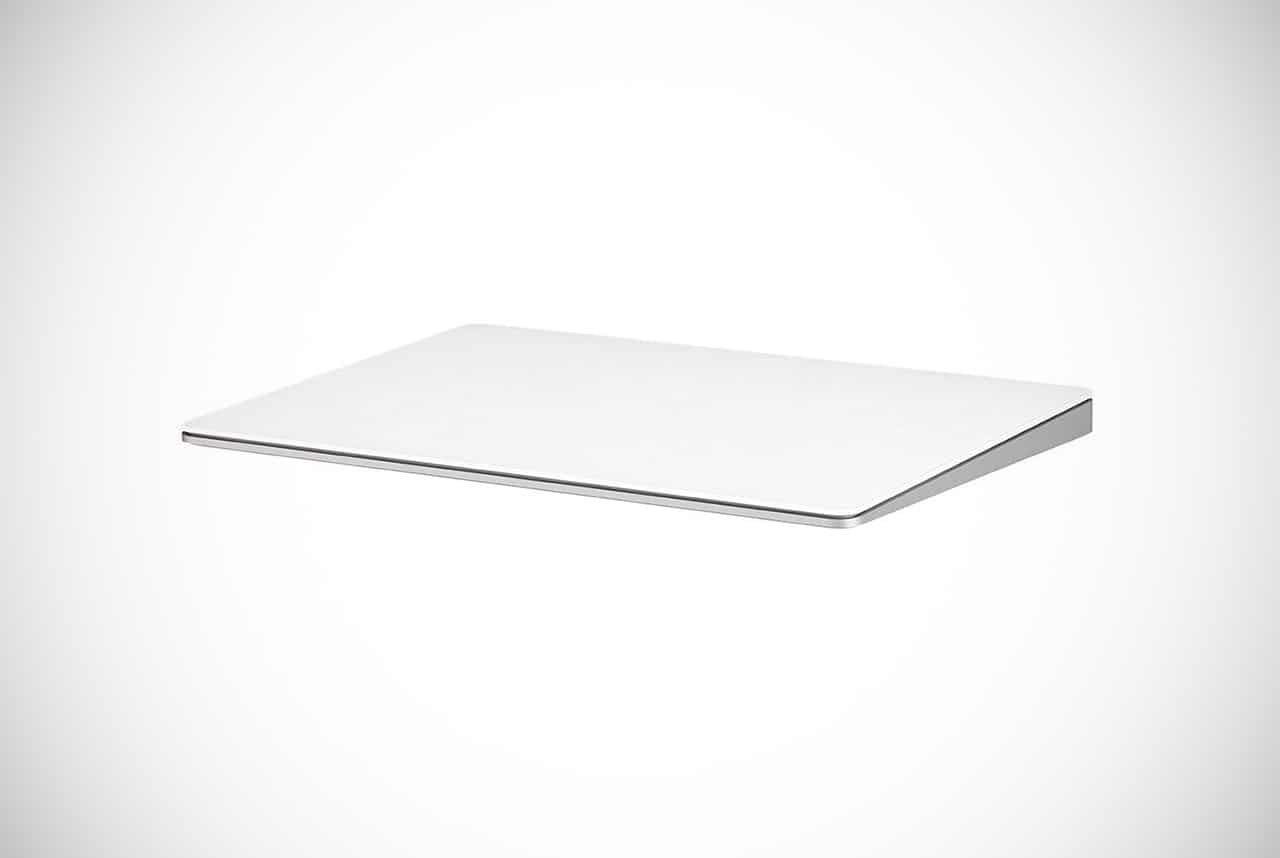
5) Anker Wireless Vertical Mouse

6) Bluecell Wireless USB Mouse

7) Logitech M585 Multi-Device Wireless Mouse

8) Apple Magic Bluetooth Mouse

9) Logitech Performance MX Wireless Mouse

10) Jelly Comb 2.4G Slim Wireless Mouse

11) Jelly Comb Rechargeable Wireless Mouse

12) Jelly Comb Type C Wireless Mouse

13) PoseiTun Wireless Mouse

14) HaloVa Wireless Mouse

How Did We Do?








