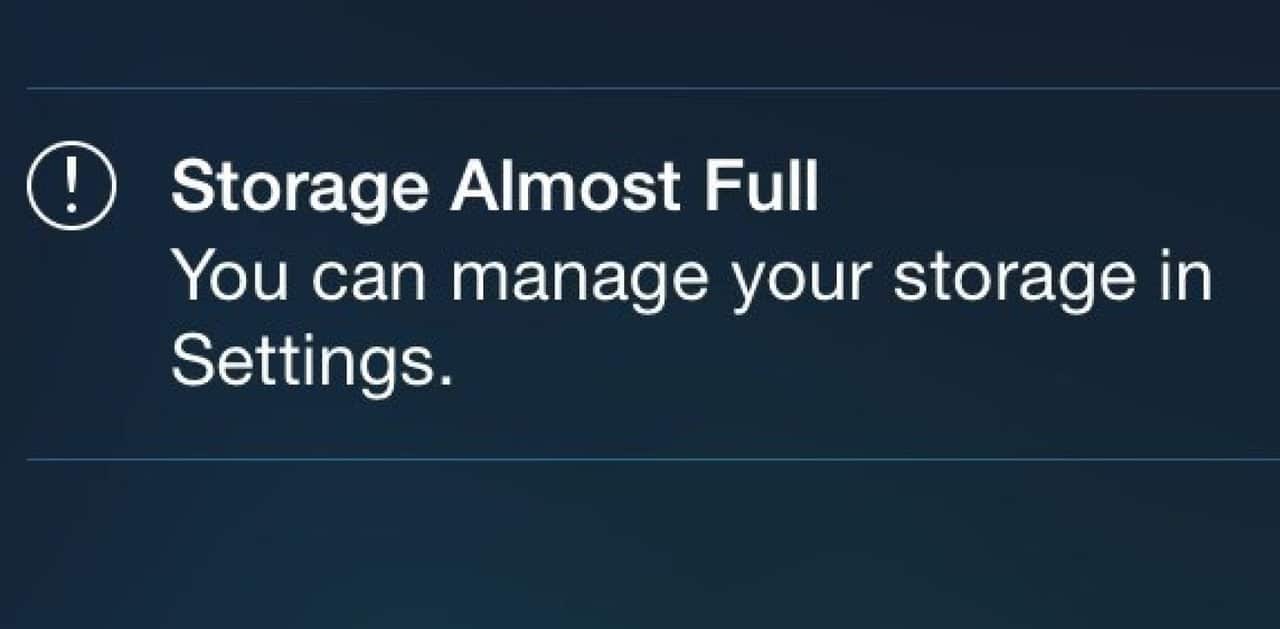A simple trick that gives you additional iPhone storage space has been making the rounds. Based on the excitement it has elicited from iPhone users, not many people seem to know of this.
A Redditer recently posted that he follows a simple method to free up some iPhone storage space. He does this by trying to “rent” a movie with a big file size from iTunes. (Please note the keyword here is – “trying.” You’ll see why.)
He suggests picking a long movie like the Lord of the Rings: Two Towers, because the movie’s file size should exceed the amount of iPhone storage left on your phone.
When you click “rent,” you’ll see a dialog box that says you don’t have enough storage space. It gives you the option to either click Ok” or “Settings.” Click on Settings.
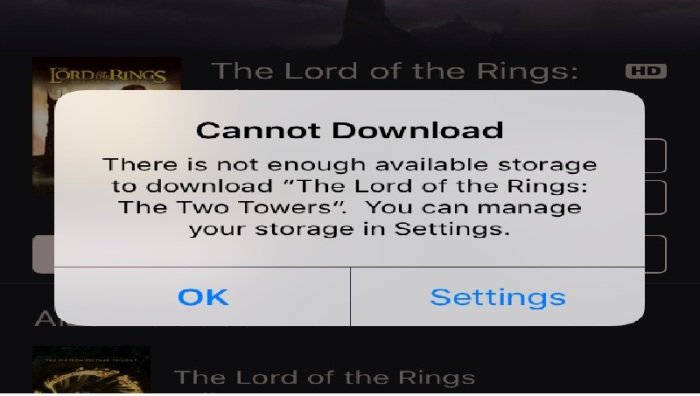
The magic happens when you go to the Settings menu. You will see additional storage space on your phone than when you started.
If you go to your Home screen, you will see some apps in grey and their names replaced with “Cleaning…”
We’re not sure what happens in the background, but the greying could mean that your phone is removing unused data, history, caches and cookies, to free up space for the movie, which you’re trying to download.
Repeat this 4 or 5 times and you would have recovered a 2GB or even more of iPhone storage space.
Users who know of this trick and who have been doing this for a while said that nothing important or sensitive ever gets deleted.
Many tried this and successfully freed storage space on their iPhone.
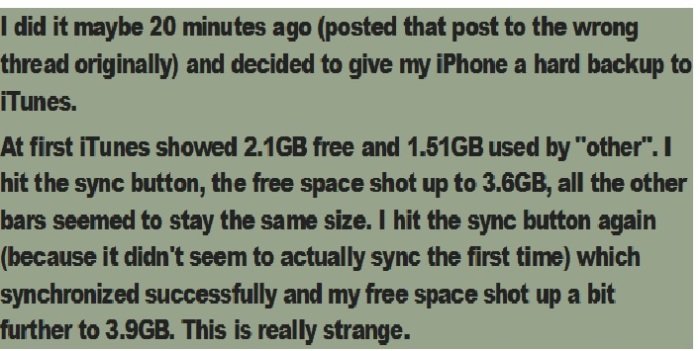
And the Reddit thread specifically states that you don’t have to pay for it. You just click on the “rent” button and it reads your iPhone to see if you have enough space. If you don’t, that’s when the pop up will appear and you click on “Settings.”
Fun and interesting, isn’t it? Try it out for yourself and see how much additional space you get on your phone.
Talking of iPhones, you should check out the new iPhone SE, if you haven’t already.