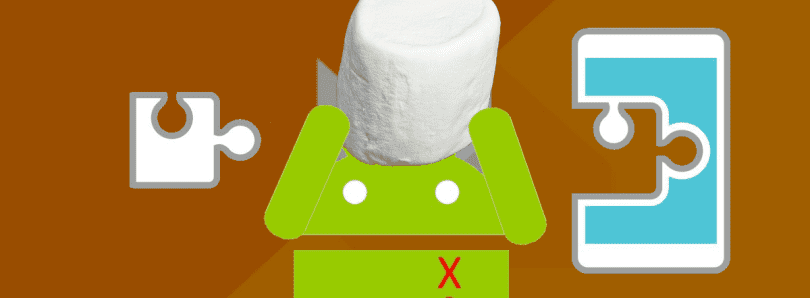The wait is over for Android 6.0 Marshmallow users. Xposed, the popular customisation tool for Android, has been updated to support Marshmallow. Developer of the Xposed Framework, rovo89, has finally released version 77 of the tool, which includes full support for Google’s Android 6.0 Marshmallow OS.
Android power users are going to rejoice, as Xposed brings plenty of customisations and the ability to extract more from your device. Since this is the first release of Xposed for Marshmallow, there are some limitations. However, most of the things work well with Marshmallow and the framework has retained it’s awesome mods.
Xposed Framework is a tool that is used to modify the System interface, functions and more. It requires that your device is rooted. This is more preferable by most users, as it doesn’t require changing the ROM to gain new features. Parts of the user interface can be changed by using Modules such as GravityBox, which are available for download after installing the Xposed Framework.
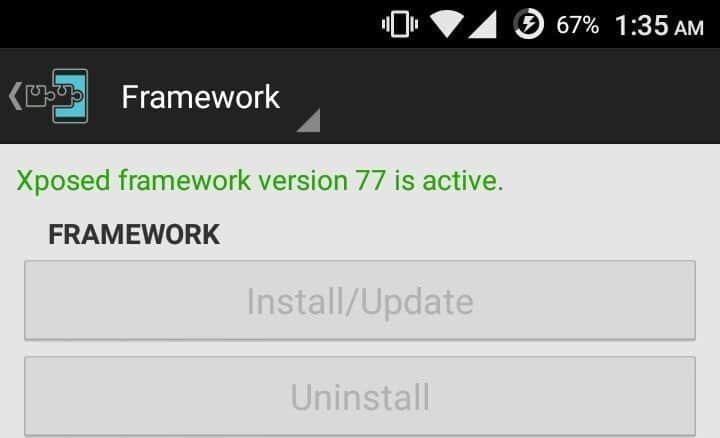
To install Xposed on your Android device, all you need is a Custom recovery and root. Rooting your device may void its warranty, so do a proper research before you begin tinkering.
Rovo89 has been working on bringing full support to Marshmallow from quite some time. Since Android 6.0 Marshmallow is a major update, it took longer than expected to update Xposed. The developer notes that Modules will need updating by their developers, so don’t fret if your favourite tweak isn’t working yet.
The latest version of Xposed for Marshmallow has some limitations. Here’s what the developer has stated;
- I have only tested this with SuperSU installed, due to which dm-verity and some SELinux rules are disabled. Especially dm-verity would definitely conflict with the modifications of the system partition.
- Access to preferences files might be blocked by SELinux, and Xposed is currently not able to work around that. (*) Some modules might be affected by this, nevertheless I strongly recommend to keep SELinux enabled and enforcing to keep your device as safe as possible.
- I could not test all Xposed APIs. The system is booting without any error messages from Xposed, but some functions that the framework makes available might still need to be adjusted for Marshmallow.
- Obviously, modules themselves might need to be updated as well due to changes in AOSP. Please be patient and give module developers the time to make the required changes. If you absolutely “cannot live” without module X, don’t update to Marshmallow yet.
Xposed Framework for Marshmallow version 77 is available from the source link. Xposed Installer version 3.0 alpha4 works perfect with the latest framework. Read more about the Xposed Framework, rooting and device compatibility at XDA developers.
Finally, enjoy the latest Xposed for Marshmallow release, try out your favourite modules and give your Android device a personal touch.