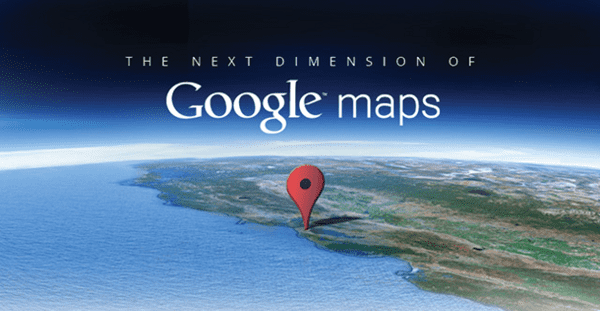Earlier this year, Google told us that users would be able to make use of the Google Maps Offline feature for turn-by-turn navigation, search places, get reviews of a certain place and more. All this, without the need of an active internet connection.
For example, if you’re in a place where you have no access to the internet on your smartphone, you can still use the Google Maps offline mode to search for places, get turn-by-turn directions and get more details about a place. Of course, you’re going to have to download that particular map beforehand for all these features to work.
Google is now rolling out full offline support for Maps in the form of updates on Android. iOS users have to be patient, but Google promised that offline support will be coming. Previously, you could only download an offline map without the ability to search for a place or get directions. Now, you can do a lot more and it can be very helpful. The offline maps aren’t big in size, which means the downloads are super fast.
Downloading an offline map for a certain place or even a country, is easy. However, you’re going to have to download the map before you lose internet.
Here’s how to Use Google Maps Offline
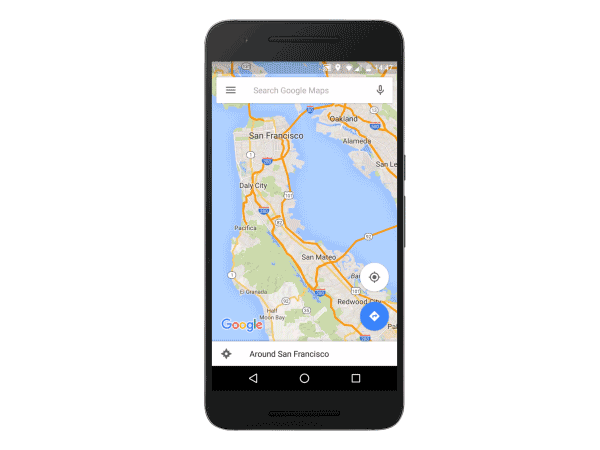
- Launch Google Maps whilst you’re still connected to the internet.
- Search for a place, city, county or even a country.
- Swipe up from the bottom and click on the Download button. Depending on the size, the map will take some time to download.
- That’s it. You have now downloaded a map for Offline use.
Once you’ve downloaded a Map, you can take advantage of all the new Google Maps offline features. You can search for a restaurant or any other place of interest and get turn-by-turn directions, all when you’re offline.
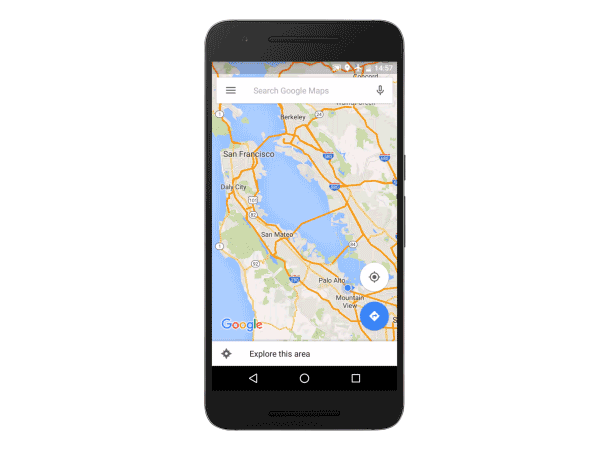
You will also be able to find out if a place of interest is open or closed, contact details for the place and even read reviews whilst you’re disconnected from the internet.
Google is really ahead of everyone else when it comes to Mapping software on smartphones. You do not have to use a bulky GPS system or get confused by your car’s inbuilt GPS device. Simply download an offline map for a place where you think signal will be poor and use it at your convenience. When the app finds a working connection, it’ll go back to normal mode and you’ll have all the live traffic details and more. The company will be adding more features to Google Maps Offline.