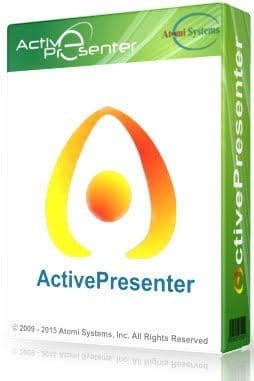Siri App for Android? Why not?
If you’re a new Android user who was previously an Apple devout, one of the first things you are likely to miss about your old Apple device is the presence of Siri — the ever-present virtual assistant who’s able to do virtually anything for you on your iPhone or iPad.
While Siri might not be considered important by some Apple users, there are those whose lives practically depend on Siri — and if you spend time with her maybe somehow you’ll understand why.
Although Google’s Android platform is the closest there is to the iOS when it comes to mobile operating system features, any chance of Google developing anything similar to Apple’s Siri might be far-fetched — or at least for now. Major news of the tech giant developing anything that resembles Siri has not yet surfaced as of writing, but it is safe to assume that Android users are optimistic the company will soon come up with something that will add convenience to them.
So if you’re one of those wishing so hard that a Siri app for Android will come into existence, well… Your wish has been granted just like that.
For starters, here are three of the best apps that can be your substitute Siri:
1. Assistant

This app can do practically everything Siri can do. It’s the ultimate Siri app for Android. Assistant can help you place phone calls, send messages, send invites, set a meeting, and so on. This virtual assistant has great voice recognition, and can even help you with map navigation. But the best part is this: it is absolutely FREE for you to download on Google Play.
2. Skyvi

Skyvi is perhaps the most user-friendly virtual assistant app for Android that you can find these days — it was created in such a way that users will have no problem with its interface. Skyvi can do almost everything Siri can do for you — and the app’s interface guarantees a seamless experience for all its users. This app is also FREE to download on Google Play, but unlike the app called Assistant, Skyvi does not have the capability to help you out with the news.

If Siri had a doppelgänger, it would be most likely be the Dragon Mobile Assistant app. This app can do virtually anything Siri can do, minus the Apple virtual assistant’s occasional sarcasm. With this app, you can ask simple questions such as ‘What time is it in London right now?’, and it won’t have any problems getting you that information straight away. This app can also undertake more complicated tasks, such as finding a cheap restaurant in a downtown located thousands of miles from where you’re currently standing.
And yes, you can also download it for FREE on Google Play.
4. Iris
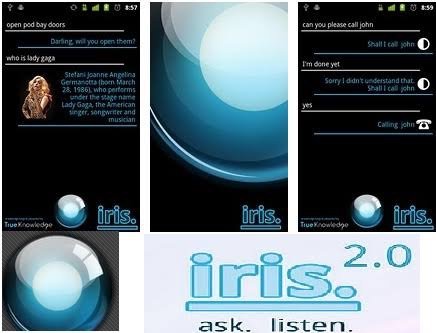
Given the app’s name, Iris could very easily be THE Android version of Siri (in case you’re not getting it: Siri = Iris), and it has no problem whatsoever in delivering the basics: make and receive and phone calls, send text messages, check calendar, create reminders, and so on. In fact, Iris is even equipped with such a superb voice recognition that you can try to trick her into getting confused with words that sound very similar to each other, and she can still deliver perfectly. She can basically do everything Siri can do, sans the sarcasm. Problem is, there are reportedly times when Iris isn’t herself. A review by one writer, for example, mentions about an incident wherein Iris was asked for nearby restaurants and for unfathomable reasons, she decided to give a “PHYSICAL” description of herself.
Overall, however, Iris is not bad for a free app. As long as she’s not being weird, that is.
In spite of the app’s awkward name, believe it or not, people still have reason to believe that this virtual assistant is credible. After all, the app has very promising features attached to it.
What’s crazy about this app, however, is that setting it up basically feels the same way as creating a character on Sims. Speaktoit gives you an actual animated assistant you can speak to, and — just like playing Sims — you get to decide how he or she should look like. Your Speaktoit Assistant can either be a male or a female, a blond or a brunette, can have a short hair or a long one, and can look and sound exactly the way you want him or her to.
Surprisingly, the Speaktoit Assistant can do nearly everything Siri can do, plus more — like getting her to type and prepare a tweet for you and actually make her post it on Twitter. But just like any other great app, the Speaktoit Assistant still isn’t perfect just yet. The app still has quite a few limitations, including the inability to look at what’s scheduled on your calendar beyond today. Still, the Sepakatoit Assistant is a promising app that’s actually able to get the mobile assistant job done.
6. Google’s Voice Actions App

While developers behind most mobile assistant apps claim that their apps can understand whatever it is that the user requests of the app regardless of how the request was phrased, Google’s Voice Action app — which is embedded in the Android system itself — requires users to use certain phrases to make their request known to the app. If a user would like to hear a certain song, for example, the app requires him to utter ‘listen to [song title]’ rather than merely saying ‘play [song title]’. If the user fails to use the exact command needed for the voice action app to undertake that specific task, chances are, that request could not be completed by the app — although it might not always be the case.
Another downside to this Google mobile assistant app is that its abilities to perform its job as a dedicated mobile assistant is pretty much limited compared to Apple’s Siri. While Siri and most of what you would call Siri for Android apps are virtually able to deliver whatever is requested of them, including answering questions, Google’s Voice Action App basically just Googles whatever information is requested by the user — and the burden of reading whatever came up on the results is entirely on the user.
For Android users who only care about the basics, however, the Google Voice Action App is a good choice.
So if you’re a new Android user who’s trying to figure out whether or not you’ve made a mistake by choosing the device you currently have due to Siri’s absence — fret no more. There’s a wide range of Siri apps for Android that you can actually choose from — and the best ones are those mentioned above.
But in case those mentioned still don’t suit your needs, here are a few more to choose from. Unlike the apps mentioned above, however, the following apps don’t come free. And in case you still want to give them a go, here are some quick facts about them:
7. Eva (Voice Assistant)

Eva the voice assistant app is charming and can do pretty much most of what all the other Android mobile assistant apps can do. Its interface is a little more complicated than other voice assistant apps for Android but it does come with a tutorial that details everything that the app can do and all the how-tos. At $19.99, Eva is a little pricey, knowing that a lot of its competitors can be downloaded on Google Play for free.
8. Andy the Siri-like assistant

For just $3.60, users can download Andy (the Siri-like assistant) on their Android devices. Andy prides in a simple and easy-to-use interface that’s most useful for students and professionals who constantly need to research. Whenever tasked to research on certain topics, Andy makes it a point to read the results out loud to the user while showing the text from the results on the screen at the same time. Anything that most Android mobile assistant apps are able to do, Andy can do too, but with a few exceptions. Apparently, news and weather forecast aren’t really Andy’s “thing”. But overall, Andy is definitely one reliable virtual assistant.
The mobile assistant applications mentioned above are so far some of the best there is in the Android world that can be considered closest to what Apple’s Siri has to offer. As time passes by, we expect developers to come up with even better versions of the apps listed above — or possibly come up with an even better app that will cater to that void that some Android users feel due to the OS’s lack of dedicated mobile assistant app that can at least be considered equal to Apple’s Siri.
Although the possibility of Google developing a dedicated mobile assistant app that can function exactly as (or even better than) Siri is huge, it appears that — at least for now — mobile app developers still have time to do their best in hopes of coming up with that ultimate Siri for Android app that can come face-to-face with its Apple equivalent.