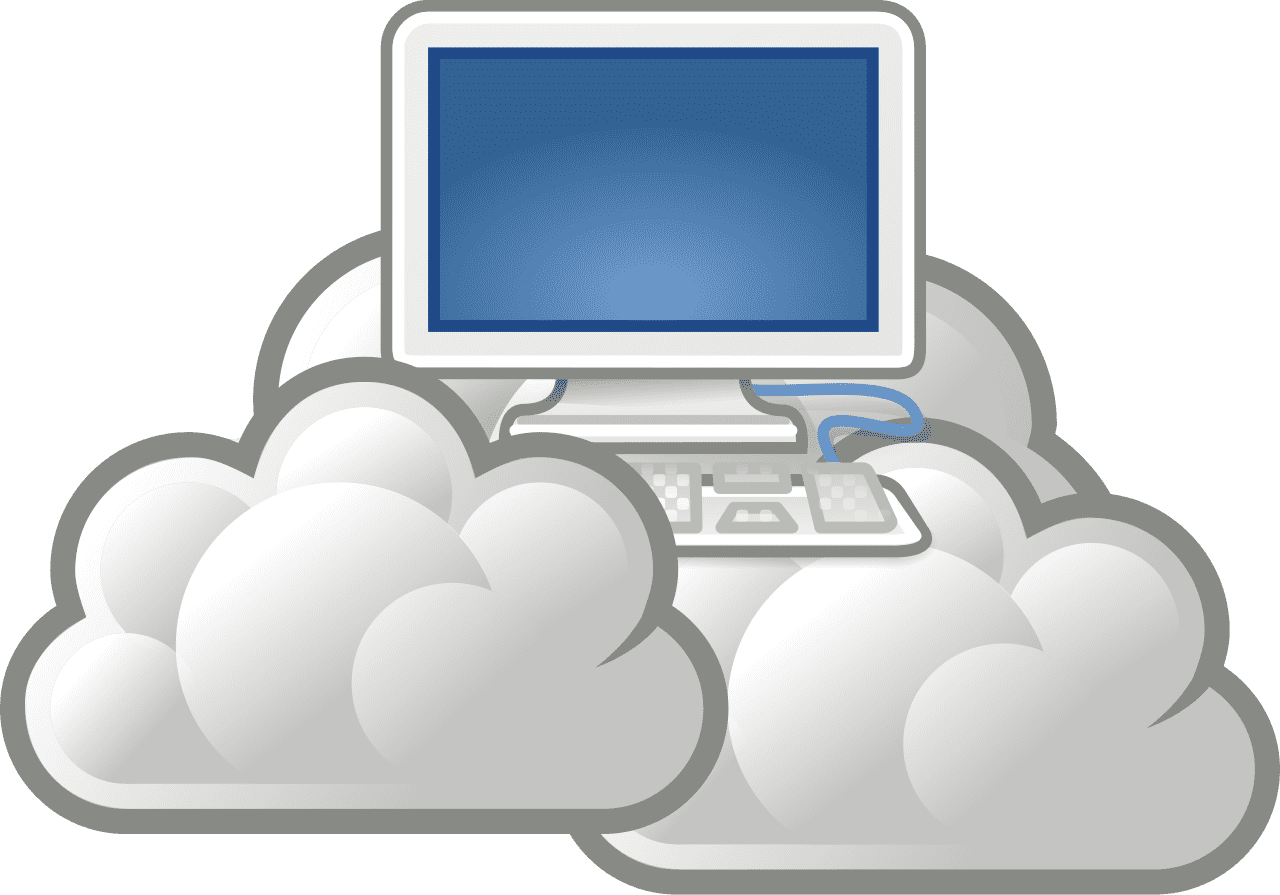Lately, there has been a surge of spam invites in the iCloud calendar. Users have been reporting this since early November, but it was about time that Apple is finally aware of the problem. What is the iCloud calendar spam? You get a notification that somebody sent you an invitation. You can decide to “accept” or “close” the invitation. And it would be good to get a new invite every now and then. But not 100 invites per day.Apple has now added “report junk” feature to address the iCloud calendar spam problem. The feature is now available when you sign in iCloud.com and report the invite from there. And just so you know, if you decline an invitation, you are just giving spammers idea that you see the message, and they will send you another one.
Apple has now added “report junk” feature to address the iCloud calendar spam problem. The feature is now available when you sign in iCloud.com and report the invite from there. And just so you know, if you decline an invitation, you are just giving spammers idea that you see the message, and they will send you another one.
Why spam even appears on your calendar?
Truth be told, we must admit that spammers are creative. Some even say it was expected that this will happen. As soon as Apple announced that the iCloud service will automatically add new event invitations to users calendar, spammers found a way to exploit that weakness.
As a result, we see huge iCloud calendar spam. You are getting invites sent to your address as “internet-standard attachments”, or “*.ics”. They are followed by a description for sale on shoes, bags, sunglasses, or anything in between, and the address of a shopping website. Chances are, you haven’t heard of the website.The problem is, iCloud servers now work in a way that they add these invitations to your calendar in the same way the service would add an invite from a friend. When friends and colleagues send you invites for a
The problem is, iCloud servers now work in a way that they add these invitations to your calendar in the same way the service would add an invite from a friend. When friends and colleagues send you invites for a coffee, or lunch, they go to the calendar. Spammers found a way to exploit that weakness.
How to stop spam from appearing?
There are two ways you can delete spam from your calendar. The first one is to decline the invites, but they will come back again. You can also move all the invites to a different folder, and then delete the folder. But that will not stop them from coming. The only way to completely stop iCloud calendar spam is to adjust the settings. As per Macworld, these are the steps you need to make:- Open your desktop browser, and go to the iCloud calendar page. You cannot use Safari for this option
– Open your desktop browser, and go to the iCloud calendar page. You cannot use Safari for this option
– Locate the gear icon in the lower-left corner, and click on it
– Click Preferences
– Click Advanced
– Go to the invitations section, and change the option from In-App notifications to Email to iCloud address.When you do this, all spam invitations will now appear in the inbox of your email. However, the good news is that your email works differently, and filters them to the spam folder directly. So, you won’t even notice these boring invitations.
When you do this, all spam invitations will now appear in the inbox of your email. However, the good news is that your email works differently, and filters them to the spam folder directly. So, you won’t even notice these boring invitations.The only downside is that now all calendar notifications, even those from friends, will go to your email inbox. And you’ll have to look for them there and add them to the calendar.
The only downside is that now all calendar notifications, even those from friends, will go to your email inbox. And you’ll have to look for them there and add them to the calendar.
What can Apple do?
A spokesman for Apple stated that the company is sorry for the inconvenience. The full statement is:
We are sorry that some of our users are receiving spam calendar invitations. We are actively working to address this issue by identifying and blocking suspicious senders and spam in the invites being sent.
But what can they actually do? Well, one option is to improve the filtering. Add a filter that works in the same way as email filters do. This way, the obvious iCloud calendar spam will land in the spam folder. For example, Apple can change so that invitations are automatically added only from people in your iCloud contacts.