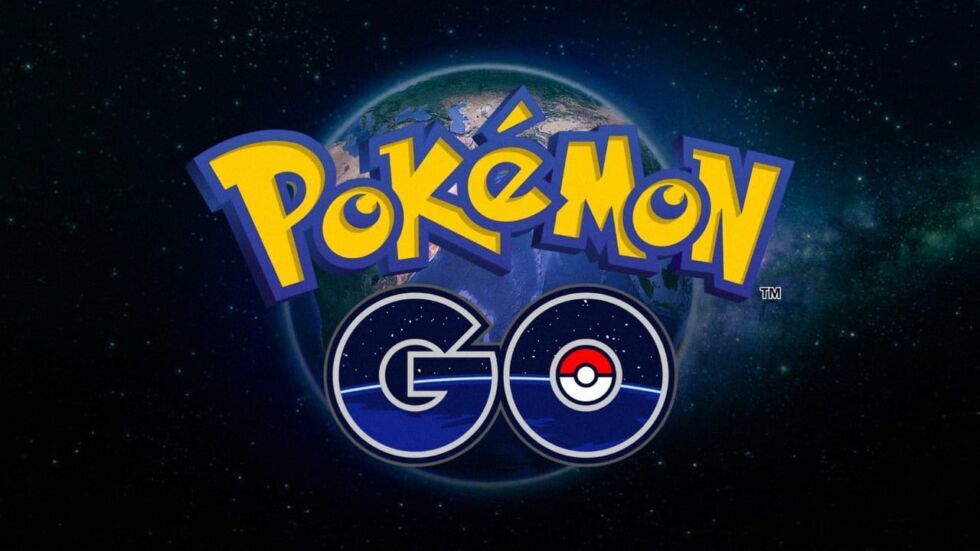Niantic recently released another new Pokemon Go update for iOS and Android, with several bug fixes, improvements, and new features. However, the company also removed some features from the app, angering fans of the game all around the world.
This update is a major one, and takes the Pokemon Go Android version to 0.31.0 and the Pokemon GO iOS version of 1.1.1. Up until now, Pokemon GO updates were all about bug fixes, and no major changes were made in the game.
In the new updates for iOS and Android, Niantic has changed the interface a little bit, changed the font, added avatar customization and removed one major feature.
Pokemon GO iOS and Android Update
Firstly, Niantic has slightly changed the user interface of the game. You get an all new font and the medal logos have been redesigned. Material design is now used in more places across the game menus.
Secondly, animations are now faster and the game is better optimized for RAM, which means it should work smoother. New Pokemon animations have also been added for when a Pokemon breaks free or escapes. The Pokemon transfer option is no longer at the bottom of the Pokemon page. Instead, it is now available from a Hamburger menu. Also, Favorited Pokemon can no longer be transferred.
Major Changes
Now here are some of the major changes in the new Pokemon GO updates for iOS and Android. Niantic has changed the damage numbers for several Pokemon. The new update also allows you customize your Avatar, which was initially only allowed when you Sign up for the first time. You also get more clothing choices in the new update. The option is available in the Profile page.
Niantic has also added more warnings when playing the game, asking you not to Trespass, not to play when driving, and not to enter dangerous areas.
One major feature that Niantic has gotten rid of, is the Nearby feature. It is still there, but it is pretty useful. Previously, it used to show step count for nearby Pokemon. Three steps meaning its the farthest, two meaning its close, one meaning its closer, and none meaning it’s right next to you. Although this feature didn’t really work, the new update makes it completely useless.
With the latest update, there are no steps shown in the Nearby feature. All you see are random Pokemon that may or may not be near you.
Pokemon GO Update Changelog
Here’s the full list of changes in Pokemon GO;
- Avatars can now be re-customized from the Trainer profile screen
- Adjusted battle move damage values for some Pokémon
- Refined certain Gym animations
- Improved memory issues
- Removed footprints of nearby Pokémon
- Modified battle damage calculation
- Various bug fixes during wild Pokémon encounter
- Updates to the Pokémon details screen
- Updated achievement medal images
- Fixed issues with displaying certain map features
- Minor text fixes
So that’s about all the new features, bug fixes and improvements added in the latest Pokemon GO update for iOS and Android. You can download the latest version from the respective stores for free.