Instagram may soon be rolling out an update to its Android app that will feature support for Multiple accounts. The Instagram multiple accounts feature is available for some who’re using the beta version of Instagram, but it should be available to all users soon.
Most Instagram users would like to have more than one account, say for work and personal use. Several users who have a website or a hobby or any other interests, could have a separate account on Instagram. This keeps personal photos and work photos different, which makes things easier to manage.
Of course, you can still have multiple Instagram accounts, but that would require you to log out of the current one before Signing in to the other. There are apps that enable multiple Instagram accounts, but what’s better than the original app having the feature.
If you have enrolled for the Instagram beta program, which you can do so by joining this Google group and then going here, you are most likely running Instagram version 7.12.0.
How to Enable Instagram Multiple Accounts on Android
To enable the multiple accounts feature, you will need to create a new Instagram account.
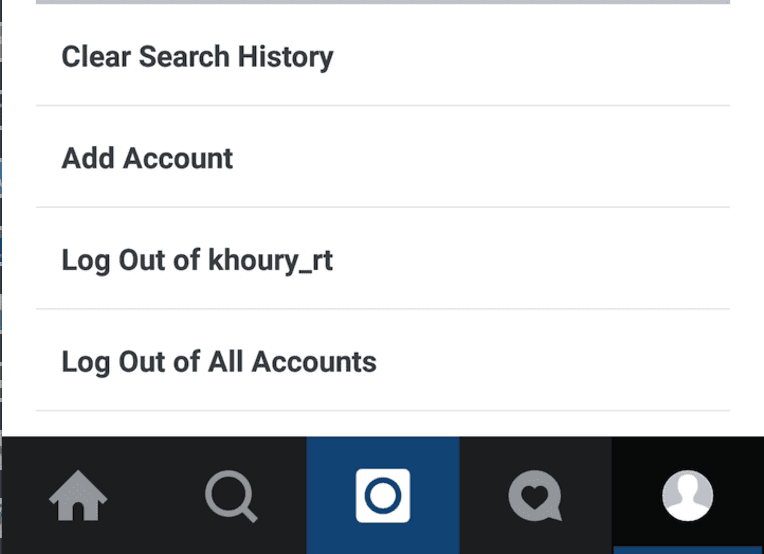
- In Instagram Settings, scroll down to the bottom of the page.
- If you see an Add account option after Clear Search History, you have the multiple accounts feature. Not everyone has access to this feature, even if you’re running the 7.12.0 beta version.
- Tap on Add account and you should be able to add a new Instagram account.
- You can now switch between multiple Instagram accounts by tapping on your Account nickname in the Profile page. From here you can choose which account to log in to.
The multiple accounts feature will soon be rolled to all users in a new update. We’re not sure when the update will be released.

