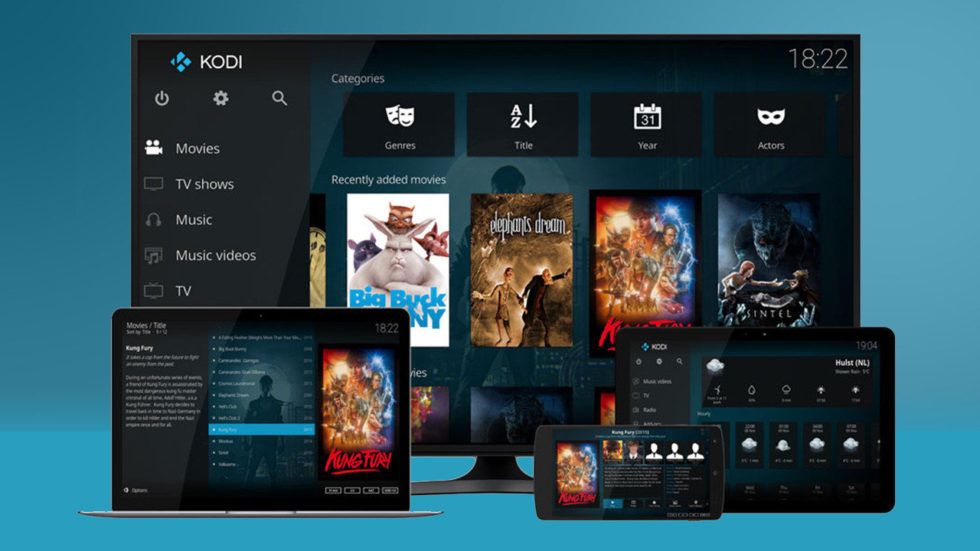Kodi wants you to watch all your favorite Netflix shows for free.
Who doesn’t love Netflix?
Gone are the days when us mortals had to rely on cable TV for a dose of entertainment. Gone are the wasted hours of waiting which most of us endured in the name of watching our favorite TV shows.
And most importantly, gone also are the moments of regret which haunted us whenever we missed a show we’ve been meaning to watch.
All these, thanks to Netflix.
Suddenly, watching our favorite shows and movies has become literally within a touch of our fingertips, and entertainment was no longer as luxurious as it once was.
For a minimum fee of a little less than $10 per month, everyone gets unlimited access to countless movies and shows on the platform’s database — whenever and wherever they want.
Sadly, however, we are still in a broken world where, to some, $10 is still considered a luxury.
But an app called Kodi can help those who can’t afford the luxury of entertainment — but deserve some entertainment.
Those who can afford a $10 subscription are lucky enough to need not to go through this pain.
Disclaimer: Kodi is NOT an illegal app. Add-ons in the app, however, may contain pirated materials.
What is Kodi?
Kodi is an app used as a hub for countless streaming services that’ll let you watch your favorite movies, TV shows, and livestreams for free. It’s like a haven to all that free streaming services that you have been so keen on finding on the internet for so long.
With Kodi, you can find just about everything in one place.
On what devices does Kodi work?
Amazingly, Kodi can work on practically any device you can think of. From Mac, PC, Android, to Raspberry PI — and it even has a hack for Apple TV.
Those who can afford to get themselves MacBooks and Apple TVs, however, are probably rich enough to pay a $10 monthly subscription fee for entertainment (just saying).
How does Kodi work?
Downloading and installing Kodi is easy. The app itself is downloadable at Kodi’s website.
After successfully downloading the app, users can put add-ons to be able to start browsing through different streaming services.
The easiest way to get add-ons is by simply downloading from a pre-setup repository like SuperRepo. To do so, simply, go to System, then File Manager, then select the part that says Add Source, click on the part that says None, type in https://srp.nu, and then enter SuperRepo as the name of the media source. Click OK.
Next, go back to the part that says System, select Settings, select Install from a Zip file, select SuperRepo, choose the same version as the Kodi installed, Select all, then click install. This should install SuperRepo.
To configure the add-ons, simply go back to System, Settings, click Add-ons, select Install from repository, and then select SuperRepo, then Video add-ons, and then any plug-in from the list. Next, go to Video, and then Video add-ons. Note, however, that some of these plug-ins will need to update the first time that they are launched.
Congratulations! You can now start streaming your favorite movies and TV shows.