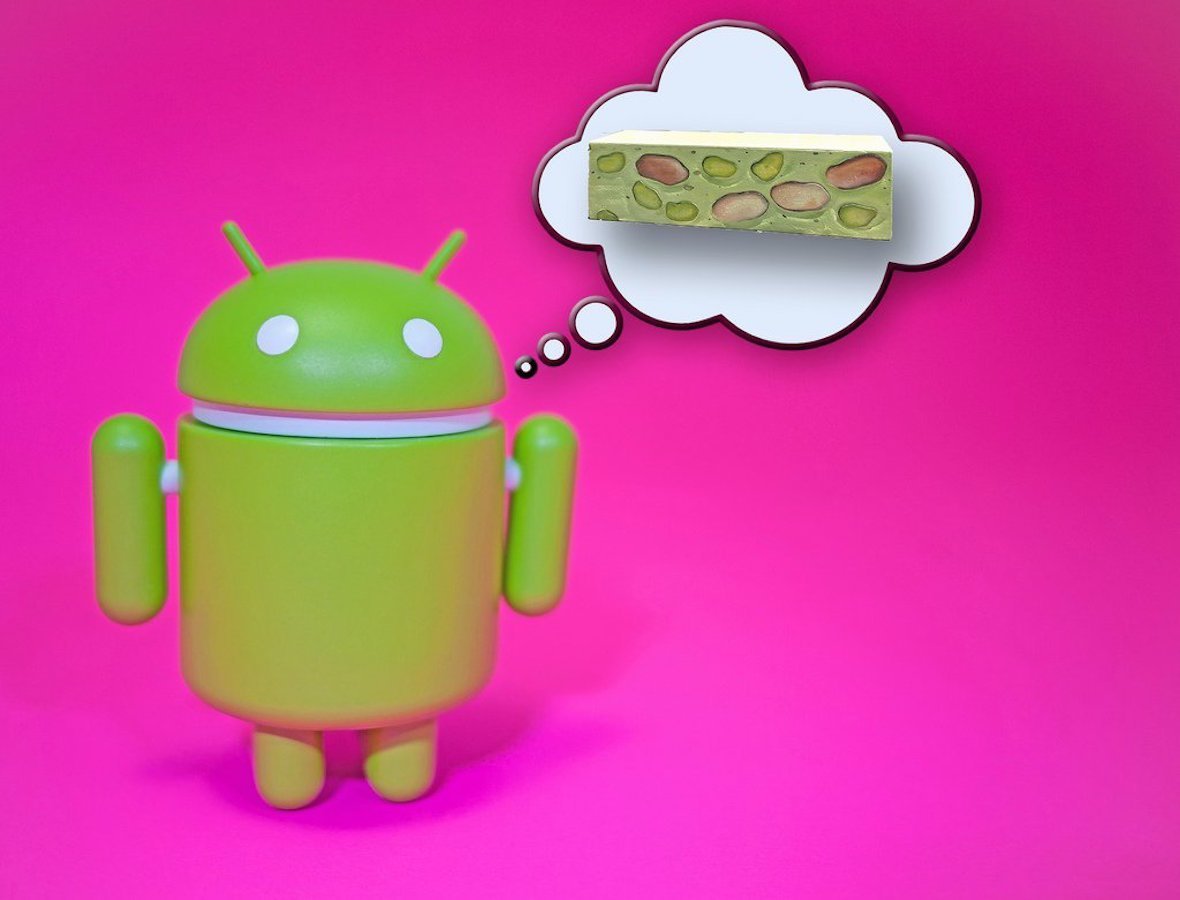Enroll in the Android Beta Program
Google wants to know what you think of the new and upcoming Android 7.01 operating system. Every time the company releases an update for their software, they allow users to try it in open beta and provide feedback. And let’s be honest, beta testing is incredibly fun.
The best aspect is that you get to be part of the development process. And every software project is improved and made better thanks to beta testing. The only requirement is that you have an eligible Android One or Nexus device. There aren’t many devices using Android 7.0 Nougat right now, but those who have it, can jump in on the opportunity.
Android 7.1 update is expected to roll out in early to mid-December. If you are willing to help, it is simple and easy to join. So, that brings us up to the question how to enroll in the Android beta program?
Let’s start with the eligible phones. As of this moment, only the Nexus 6P, Nexus 5X and the Pixel C are eligible phones for the Android 7.1 testing. Google will soon add Nexus 6, Nexus 9, Android One, and Nexus Player to the list of eligible devices. This will happen once the company rolls out “preview two”.
Step by step guide
As we said, enrolling to the Android beta program is easy. But there are few steps you have to follow in order to get it right.
- Read all you can about the program and understand the project. You can do that here, at the official Android developer website.
- Sign up for the beta. Open your Chrome browser, and visit this page. You will need to enter your Google account (Gmail). Also, if your Google account is protected by two-factor authentication, you will receive a code on your phone. You’ll need to enter the authentication code as well.
- Read more. Once you sign up for the Android beta program, you’ll get to another page with a bit of reading to do about the program. But the most important part is that once you enroll, Google will provide over-the-air update for your device
- Update your phone. Scroll down the page and find the phone that is eligible. Click on the button “enroll device”. Important notice: you won’t update your phone with just one over-the-air update. You’ll get several previews. The end phase is when you get the final release build.
What you must know before enrolling
There are few things to note. Things users usually forget. Or they don’t pay attention to. Later, they regret it. Here are few important things to know before enrolling in the Android beta program.
– Whenever a preview for the next maintenance is released, you will get another update to the software you have
– If you ever decide to leave the Beta program, you will receive another over the counter update. This time, the update will delete all the data from your phone
– There will be app crashes. Remember, this is a development and beta software. The goal is basically to find the app crashes and bugs, and let the Google staff know. This way, they can repair the crashes
– Don’t panic when you reboot the phone. Every time you reboot, you’ll get a notice when the phone starts. This notice will tell you that your device runs on experimental software.