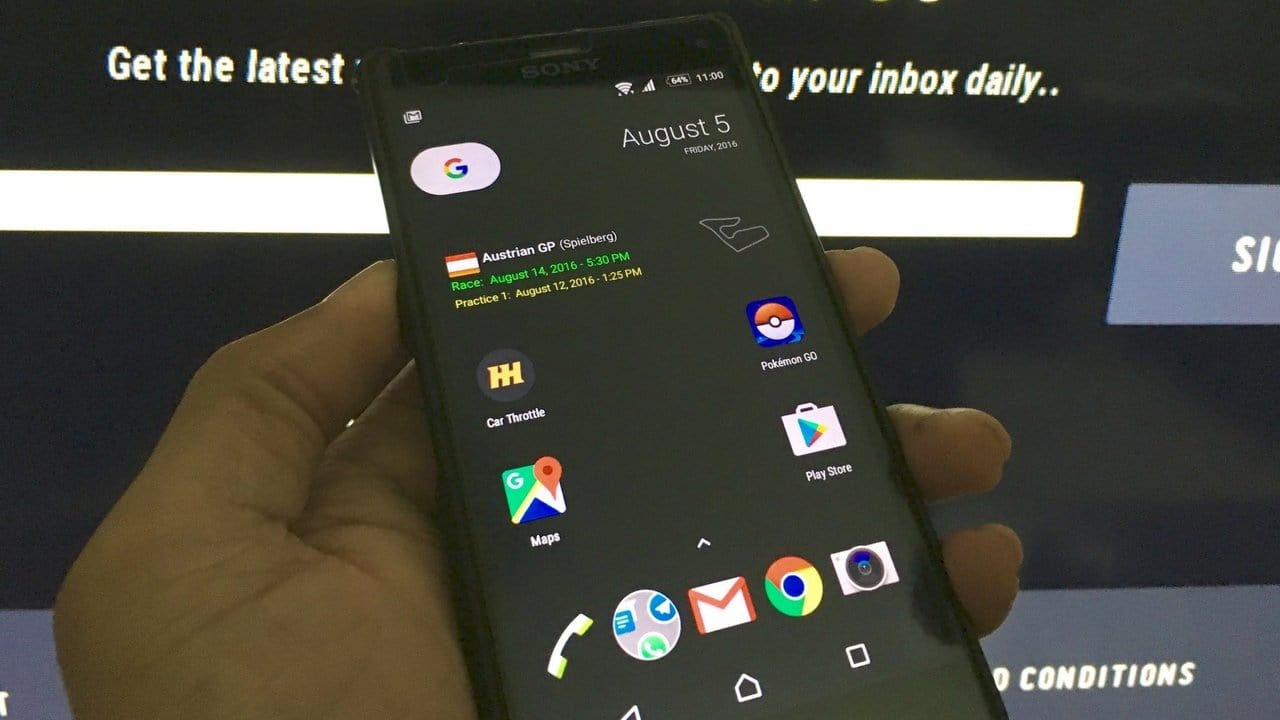The 2016 Nexus Smartphones from Google could be shipped with a brand new Nexus launcher with new design, features and improvements.
Screenshots of the upcoming launcher were shared on the internet recently. However, you can now download the Google Nexus Launcher apk and try it out on your Android smartphone. The launcher features a redesigned app launcher, no search bar, and a few other changes.
Yes, you read that right. Google has removed that familiar Search bar in the new launcher, which will supposedly be part of the new Nexus smartphones. If you’ve been using Nexus smartphones or the Google Now Launcher, then you’ll know what we are talking about.
The website who posted the screenshots are very confident that these are real. And their confidence was rewarded when the actual working launcher was leaked on the internet. Although, it is possible that the final version of the launcher could be slightly different.
As of now, the launcher gets rid of the search bar and replaces it with a pill shaped ‘G’ button. There is no App drawer icon, instead, you slide up from the bottom to reveal all your apps. You can also tap on the arrow button to access the app drawer.
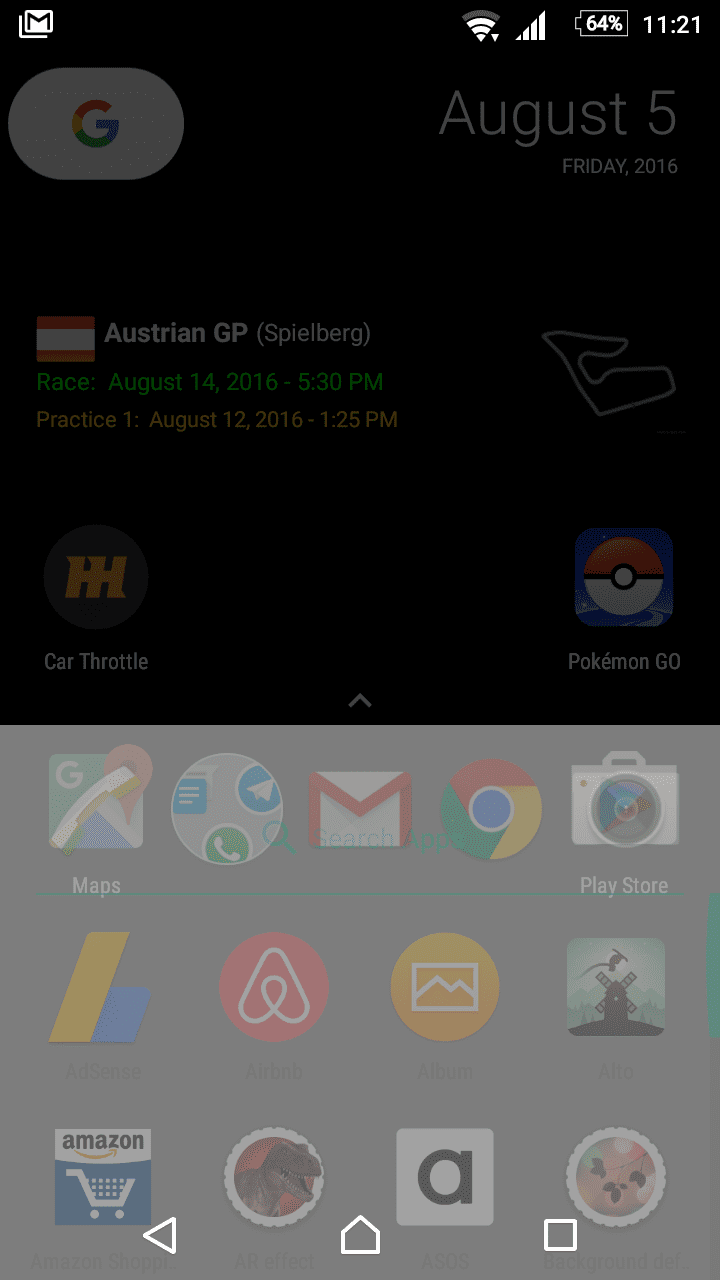
The app drawer retains the search apps bar, and also shows a list of frequently used apps. You can switch off that feature in the launcher settings.
Now, you must be wondering, how to access Google Now from the Home screen. In the Google Now Launcher, you simply swipe right from the left edge of the screen to view all your cards. In the new Nexus launcher, that functionality is also present.
To perform a Google search, you must now tap on the ‘G’ button to reveal the search bar. Tap twice and you’ll be taken to the Google App that shows all your Now cards.
Also, there are a tonne of new wallpapers available with the new launcher. You can even automatically download and change wallpapers everyday. For more details on these changes, head over to Android Police.
How to get the Google Nexus Launcher
There are two ways to try out the new launcher. You can either download the Nexus Launcher apk, or you can download the zip file and flash it directly. Flashing it directly will allow you to use all the features of the new launcher. Installing the apk will slightly break the launcher and you won’t be able to view the Google app by swiping right.
Now, downloading the apk and installing it is the easier method. The other method involves rooting your smartphone, and flashing the zip file via TWRP or another recovery.
Nexus Launcher APK Method
This method of installing the new launcher is pretty simple. Simply download the APK file from the link below, and select Unknown Sources in Security Settings on your smartphone. Now simply install the app and switch to the new Nexus launcher. Voila!
Installing via the APK method is buggy. The wallpaper feature doesn’t work and crashes the launcher. Also, you cannot swipe right to reveal Google Now. There is a fix for the wallpaper crash bug, which requires you to install another APK. Links below.
Nexus Launcher Wallpaper PickerZIP Method
For this method, you’ll need to root your smartphone and flash the Nexus Launcher zip file via a recovery such as TWRP. With this method, all the features of the new launcher will work flawlessly. This is because the launcher needs to be installed as a system app.
ZIPAnd that’s how you get the new Google Nexus Launcher on your Android smartphone. We’ve tried it out and it works flawlessly, also the wallpapers are gorgeous. Do give it a try and let us know what you think of the new launcher.